Files by Google is a file management app developed by Google that provides a simple and efficient way to manage files on your Android device.The built-in file transfer feature allows users to send files to nearby devices without using the internet.
Function:
The main function of Files by Google is to help users free up space on their devices by helping them locate and delete unnecessary files, such as cache, duplicate files, and large files.
It also allows users to easily browse through their files, organize them into folders, and share them with others.
The app includes a built-in file transfer feature that allows users to quickly and securely send files to nearby devices without using the internet.
Characteristics:
Intuitive user interface that makes it easy to navigate and find files.
Smart recommendations for freeing up space, such as unused apps or large files that can be deleted.
Secure file transfer feature that uses encrypted connections to transfer files quickly and safely.
Highlights:
Clean interface: Files by Google has a simple and clean user interface that makes it easy to find and manage files on your device.
Storage recommendations: The app provides personalized storage recommendations and suggestions for clearing up space on your device.
Advantages:
Saves space: Files by Google helps users free up valuable storage space on their devices by identifying and deleting unnecessary files.
Easy file management: The app makes it easy to organize and manage files on your device, making it simple to find and access the files you need.













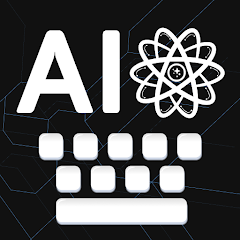






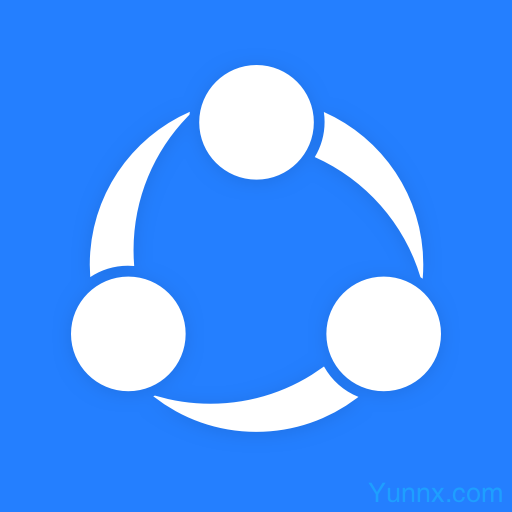









Preview: