WeNote Mod enhances productivity with its practical note-taking capabilities, ideal for work and study. Users can easily jot down important content and create straightforward to-do lists, ensuring no appointments or events are forgotten.
To export notes from WeNote:
1. Download and open the WeNote app. Tap on the top-left corner.

2. In the sidebar that appears, tap on the settings icon.

3. Scroll down near the bottom and find the "Backup" option. Tap on "Backup."

4. In the backup screen, tap "Backup Now."

5. After the backup is completed, you will see your recently backed-up data listed below. Tap on it.

6. In the popup window, tap "Export" and choose where to export the data.

Software Functionality:
1. Efficient task management with clear weekly lists and specific time associations for easy tracking and completion.
2. Convenient planning tools for organizing shopping trips and capturing meeting notes effectively.
3. Customizable note creation with options to draw, handwrite, and insert images, fostering personalized and creative note-taking.
Software Highlights:
1. Reminders for essential schedules and tasks ensure timely notifications, preventing oversight of important events.
2. More than 11 customizable color themes to personalize the interface according to individual preferences.
3. Modern and attractive interface design with vibrant colors and user-friendly navigation for enhanced usability.
Software Features:
1. Freedom to draw, handwrite, and customize notes with colors and stickers, allowing users to create visually appealing and organized content.
2. Integration of various fonts to enhance user experience and readability.
3. Efficient task organization into separate pages, facilitating easy management and adjustment of tasks and reminders.
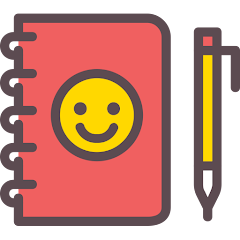
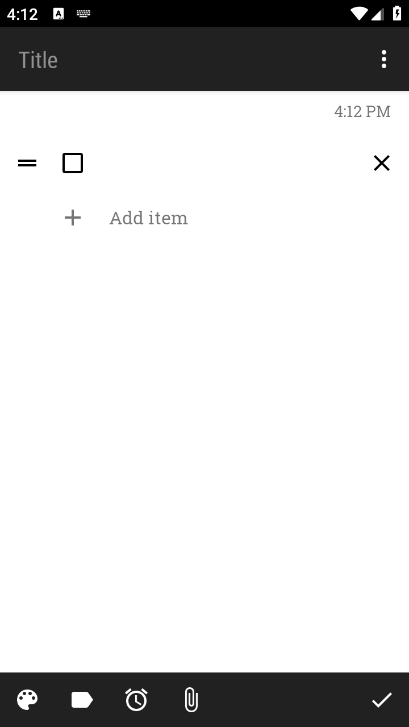
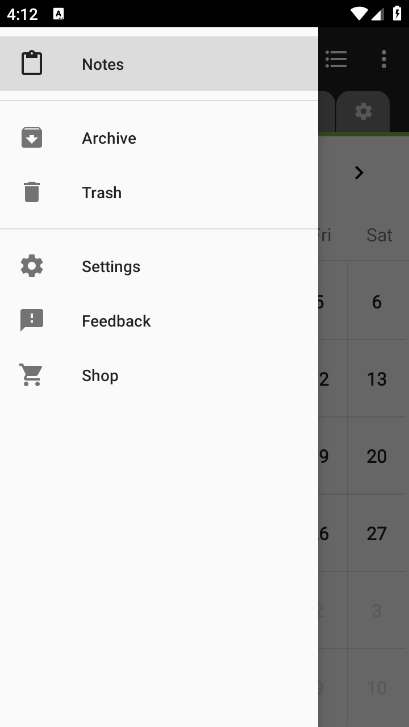
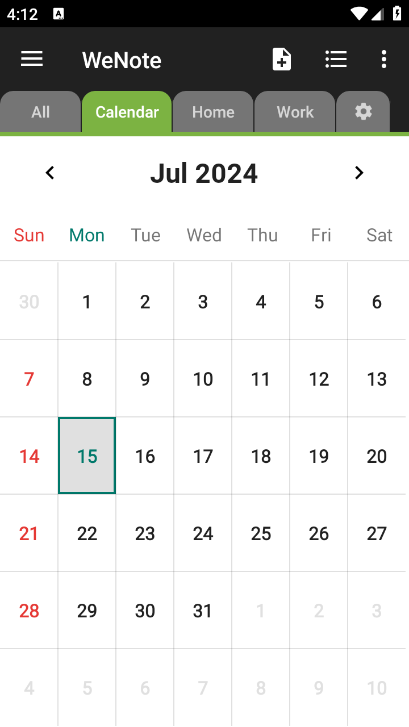
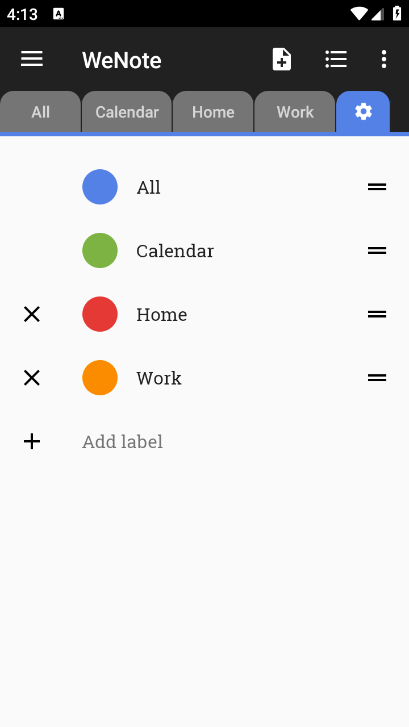



















Preview: