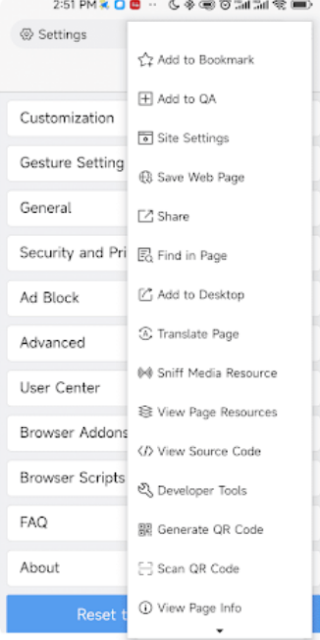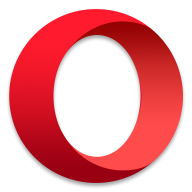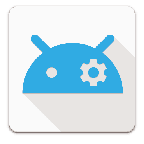XBrowser Mod is a versatile tool designed to meet diverse user needs with its robust search capabilities and objective information delivery. It features frequent updates tailored to user preferences, ensuring optimal performance and relevance.
The latest version of XBrowser introduces several powerful features tailored to enhance user browsing experience:
Key Features:
Ad Blocking: Effectively blocks pop-ups, redirect links, and inadvertent ad clicks, ideal for browsing novel websites. Users can customize settings per site within the browser's settings.
Rule Files: Import rules from user-shared repositories to customize browsing behavior.
Search Engine Options: Easily switch between search engines by long-pressing the homepage search bar or configuring gesture settings.

Special Settings:
Website Settings: Accessible from both the top-left and top-right corners, allowing convenient management of site-specific preferences.
Media Sniffer: Advanced settings enable automatic or manual media sniffing via the toolbox in the top-right corner, facilitating downloads via IDM downloader.
User Scripts: Add and manage user scripts including Greasemonkey scripts from shared repositories, supporting select scripts for enhanced functionality.
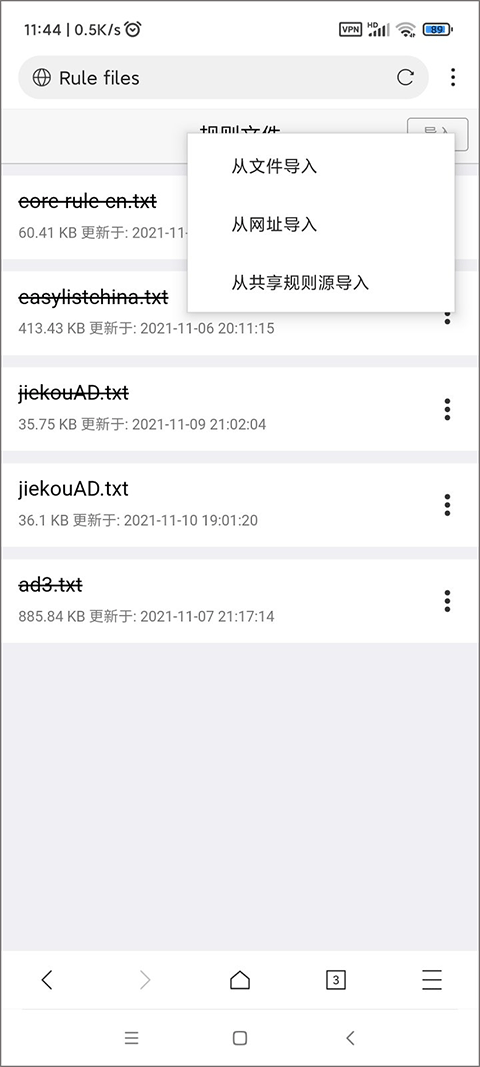
Quick Access:
Shortcut Buttons: Directly open website settings from the top-left corner and copy page links by long-pressing the top-right corner.
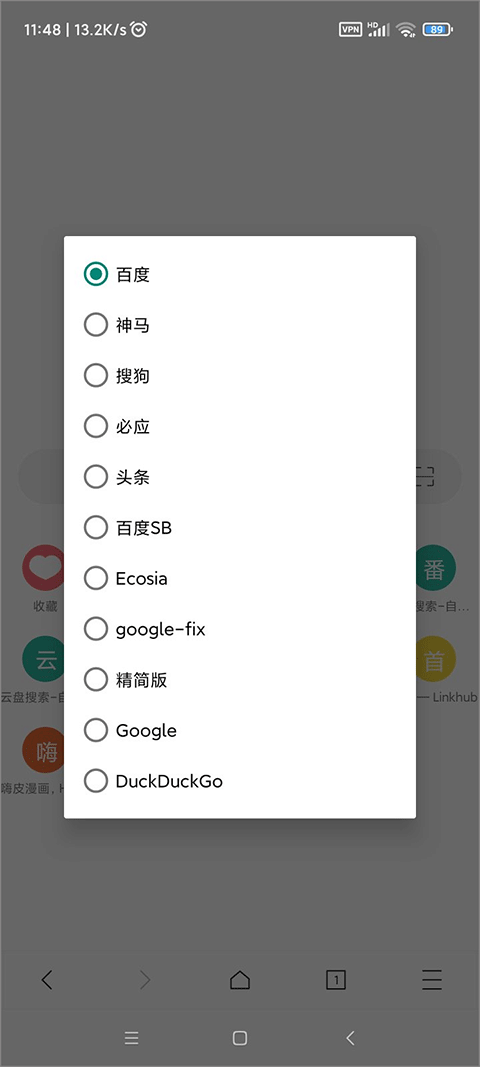
Resource Viewer:
Page Resource Viewer: Identify and intercept ad request links categorized under "Others" and "js," particularly those from different domains.

Bookmark Management:
Import/Export Bookmarks: Supports HTML format for importing/exporting bookmarks, including multi-level folder support.

Key Features:
Comprehensive Search Engine: Offers a powerful search engine that delivers a wide range of relevant information, catering to diverse user queries.
Voice Search: Supports efficient voice search functionality, allowing users to quickly retrieve information using natural language commands.
Ad-Free Experience: Ensures a seamless browsing experience by eliminating interruptive ads, thereby enhancing user focus and security.
Highlights:
New Interface Options: Provides customizable interfaces to optimize user experience and minimize battery consumption, accommodating individual preferences.
Quick Read Mode: Features a modern fast reading mode that enables users to efficiently scan and extract valuable content from articles.
Enhanced Security: Implements robust security measures such as barcode scanning, fingerprint authentication, and secure ID addresses to safeguard user data effectively.
Special Features:
Information Saving: Enables users to save and organize search results for easy access, including a top-secret save mode for enhanced privacy protection.
User-Centric Design: Prioritizes user-friendly design and intuitive navigation, ensuring a seamless browsing experience tailored to individual needs.
Continuous Updates: Regularly updates features and functionalities to align with user expectations, enhancing overall usability and relevance.