Photoshop Express Mod is a modified version of the popular photo editing software, Adobe Photoshop Express. This version offers additional features and capabilities that are not available in the standard version of the software.Photoshop Express Mod is a powerful and versatile photo editing software that provides users with a range of tools and features to enhance their images.
Here's the guide to using Photoshop Express on your mobile
1. Auto Enhance Tool
At the top of the screen, you'll find a blue Auto Enhance tool (magic wand icon). This tool applies automatic adjustments to lighting and color to enhance your photo when you open it for editing. By default, this feature is enabled to attempt improvements to your photo.
In some cases, this can be helpful, but the results may not always match your preferences. For more control, using filters and adjustment tools manually often yields better results.
To disable Auto Enhance, tap on the Auto Enhance icon (blue wand) to turn it white. This restores your photo to its original, unedited state.
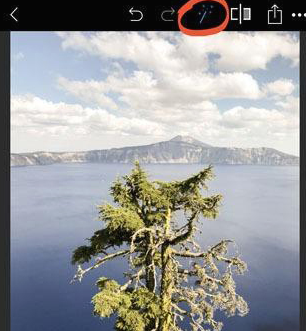
2. Filters
Looking for a quick way to change the look and feel of your photos? Photoshop Express offers one-tap filters that provide easy solutions.
Filters apply a set of predefined edits to your photo, including changes to color, exposure (brightness), and clarity.
You can turn a photo into black and white or add specific tones using filters. Adjusting warmth can change the mood of a photo, making colors more vibrant or softer.
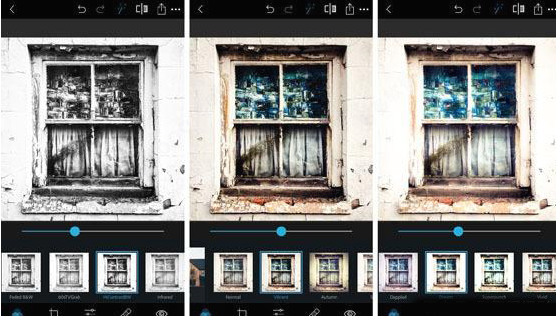
3. Applying Filters to Photos
Filters are referred to as "Looks" in Photoshop Express. To access filters, tap on the View icon at the bottom left corner (three overlapping circles).
A list of filter categories appears below the photo. Categories include Basic, Charm, Black & White, Portrait, Nature, Pop Color, Duotone, and Advanced.
Tap on a filter category, then scroll to view individual filters within that category. Tap on a filter to apply it to your photo.
Use the slider below the photo to adjust the strength of the filter. Dragging right increases the filter's strength, while dragging left decreases it.
In most cases, you may want to reduce the filter strength to avoid over-editing your photo.

Function:
Photoshop Express Mod allows users to easily edit and enhance their photos with a variety of tools and effects.
Some of the features included in this version are advanced color correction, cropping, resizing, and retouching tools, as well as filters, text overlays, and stickers.
Characteristics:
Photoshop Express Mod is designed to be user-friendly and intuitive, making it easy for both novice and experienced users to edit their photos.
The software also offers a range of preset templates and filters that can help users quickly enhance their images.
Highlights:
Some of the highlights of Photoshop Express Mod include its ability to work with high-resolution images, support for RAW image formats, and integration with Adobe Creative Cloud for seamless editing across different devices.
Advantages:
Using Photoshop Express Mod is the additional features and capabilities it offers compared to the standard version of the software.
Users can enjoy a greater level of control and customization over their edits, as well as access to more advanced editing tools and effects.

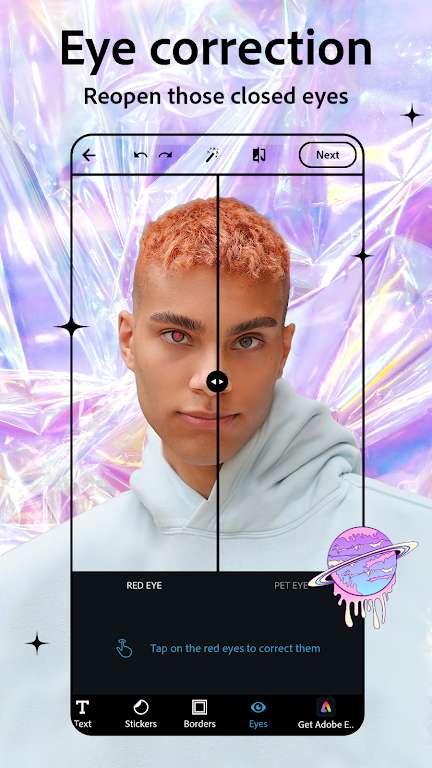
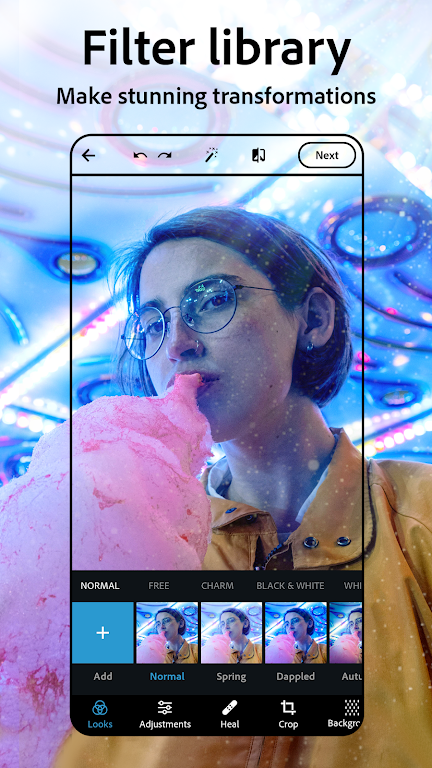
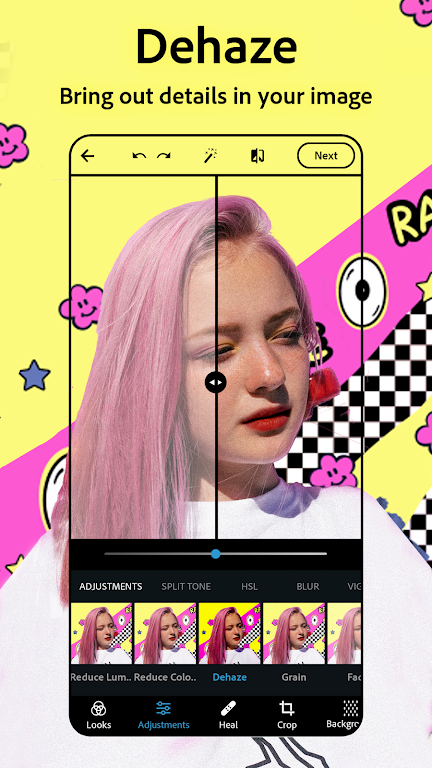
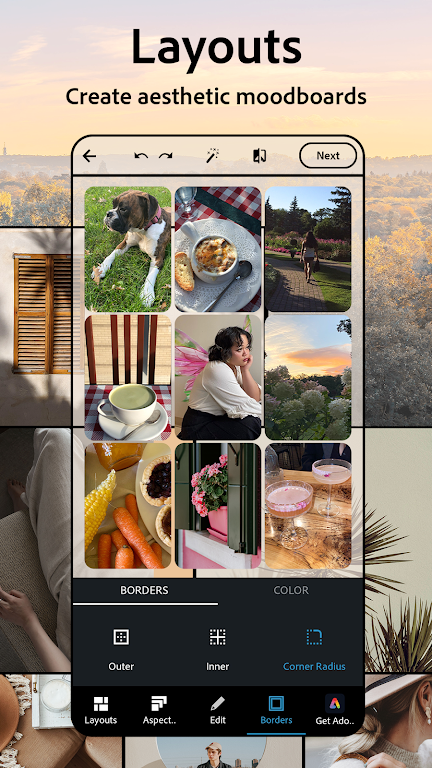
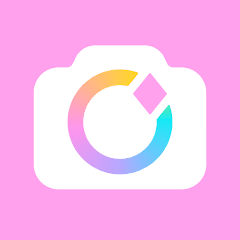


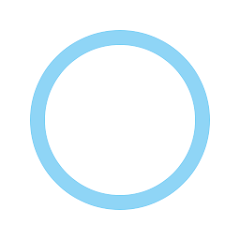




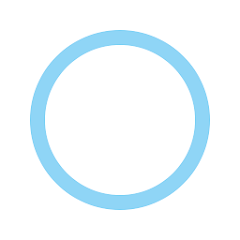










Preview: