Outlook is a popular email client developed by Microsoft that is widely used for sending and receiving emails, managing calendars, tasks, contacts, and more.Outlook is its seamless integration with other Microsoft products, such as Word, Excel, and PowerPoint. This integration allows users to easily share files, schedule meetings, and collaborate with colleagues without having to switch between different applications.

Backup Outlook to local
1、 Outlook mailbox email backup: preparation work
1. Ensure that the latest version of Outlook client is installed on your computer.
2. Check your Outlook email account settings to ensure that all emails have been successfully synchronized locally.
3. Prepare sufficient storage space, as email backups may consume a significant amount of disk space.
2、 Outlook Email Backup: Usage Features
1. Open the Outlook client and log in to your email account.
2. Click on the "File" tab and select "Open and Export" from the drop-down menu.
3. In the pop-up window, select "Export to File" and then click "Next".
4. Select "Outlook Data Files (. pst)" and click "Next".
5. Select the email folder to export, or choose 'Include all subfolders' to export emails from the entire mailbox.
6. Click "Next", select the location and name of the exported file, and then click "Finish".
3、 Outlook Email Backup: Management and Maintenance
1. Regularly check the integrity and accessibility of backup files to ensure successful recovery of emails when needed.
2. Regularly update backup files to ensure that they contain the latest email data.
3. Store backup files in a secure and reliable location to prevent data loss or damage.
Characteristics:
Email Management: Outlook allows users to easily manage their emails by organizing them into folders and using filters to sort messages.
Calendar Integration: Users can manage their schedules and appointments by integrating their calendar with Outlook, making it easy to schedule meetings and events.
Contact Management: Outlook allows users to store and manage their contacts, making it easy to send emails and schedule meetings with colleagues and clients.
Highlights:
Task Management: Users can create and track tasks in Outlook, setting reminders and deadlines to help stay organized and on top of important tasks.
Mobile Integration: Outlook is available on multiple platforms, including desktop, web, and mobile devices, making it easy to access emails and calendars on the go.
Outlook include its user-friendly interface, robust features, and integration with other Microsoft products such as Office 365.













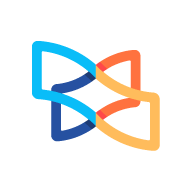













Preview: