Foxit PDF Editor is a software application designed primarily for creating, editing, and managing PDF (Portable Document Format) files.
Function:
Editing PDFs: Allows users to edit text, images, and pages within PDF documents.
Creating PDFs: Enables creation of PDF files from various document formats.
Annotating and Commenting: Provides tools for adding annotations, comments, and markups to PDFs.
Converting Files: Supports conversion of PDFs to other formats and vice versa.
Form Filling: Facilitates filling out PDF forms and creating forms.
Security Features: Includes options for securing PDFs with passwords, encryption, and digital signatures.
Characteristics:
User Interface: Typically features an intuitive and user-friendly interface for ease of use.
Compatibility: Supports integration with various operating systems and often integrates with cloud storage services.
Customization: Allows customization of toolbar settings, viewing options, and preferences.
Collaboration: Offers features for collaborative work on PDF documents, such as track changes and commenting.
Highlights:
Advanced Editing Tools: Provides robust tools for precise editing of text and images within PDFs.
OCR (Optical Character Recognition): Includes OCR functionality to convert scanned documents into editable text.
Batch Processing: Allows processing multiple PDFs simultaneously, such as merging or splitting documents.
Integration: Often integrates with popular document management systems and cloud storage services like Google Drive, Dropbox, and SharePoint.
Advantages:
Efficiency: Helps streamline workflows by providing comprehensive PDF editing and management capabilities.
Cost-Effective: Offers a cost-effective alternative to more expensive PDF editing software.
Security: Ensures document security through encryption and digital signature features.
Productivity: Enhances productivity with tools for quick and easy manipulation of PDF content.

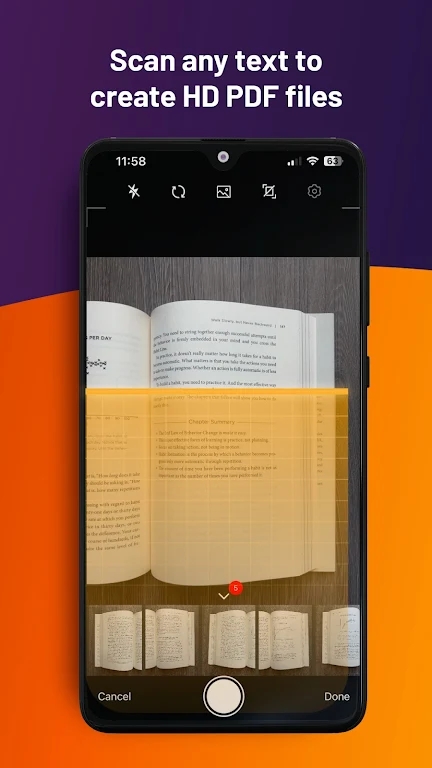

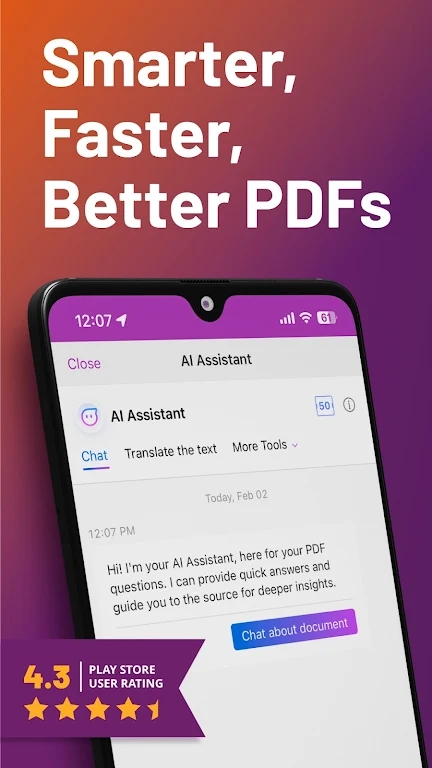
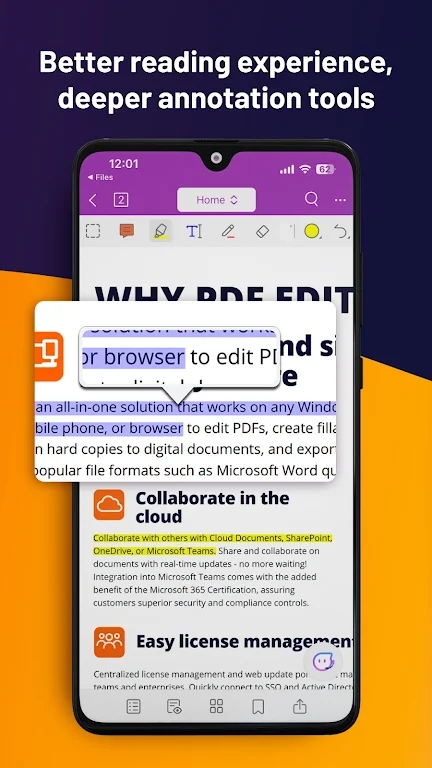





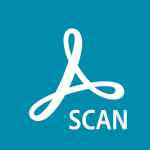













Preview: