WeTV is a popular streaming platform that offers a wide range of TV shows, movies, and exclusive content to viewers around the world.WeTV is its accessibility, as the platform is available in multiple languages and regions.Users can also subscribe to premium membership plans for ad-free viewing and early access to new episodes.
How to cast the screen on WETV
1. Firstly, open the application and find a video you want to watch;
2. Then click on "TV" in the upper right corner;
3. Search for and add screen mirroring devices to view on screen.
Function:
WeTV allows users to watch their favorite TV shows and movies on various devices, such as smartphones, tablets, and smart TVs.
Users can also download content for offline viewing.
Characteristics:
WeTV features a diverse selection of content, including popular dramas, reality shows, and original series.
The platform also offers personalized recommendations based on users' viewing habits.
Highlights:
WeTV is known for its high-quality streaming experience, with crisp visuals and smooth playback.
The platform also frequently updates its content library with new releases and exclusive shows.

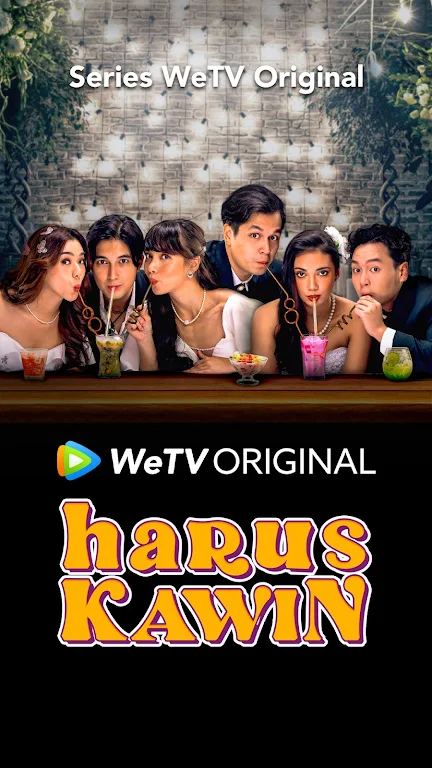
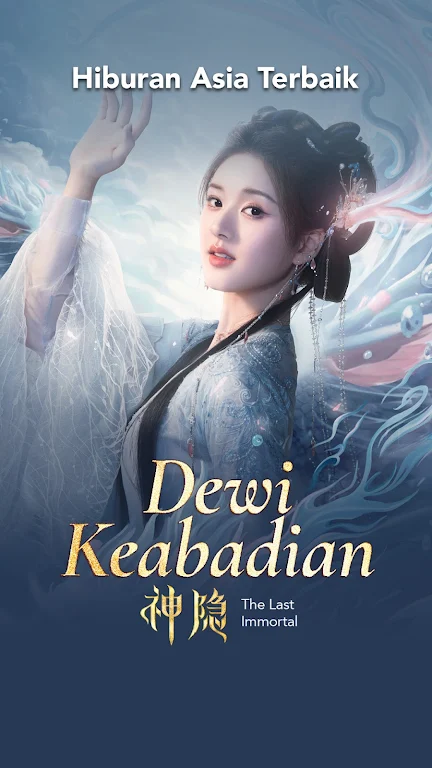

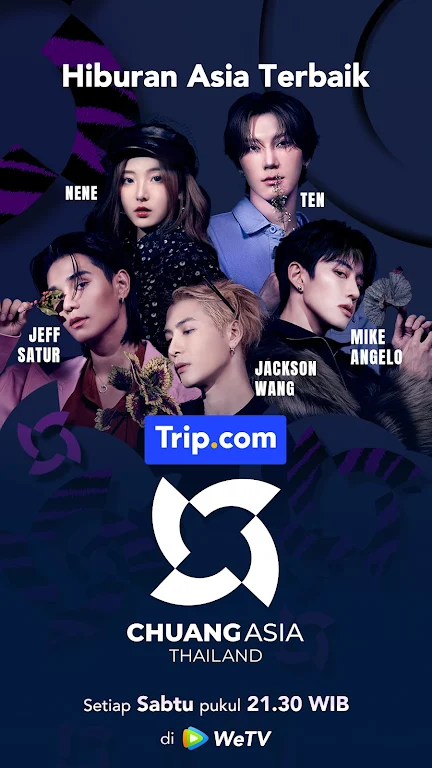









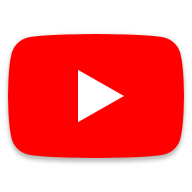


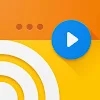










Preview: