CalenGoo is a comprehensive calendar app available on mobile devices, designed to offer robust scheduling and organizational capabilities.
Function:
CalenGoo serves as a powerful calendar and task management application, aiming to streamline scheduling and organization for users. Its primary functions include:
Calendar Integration: Syncs with various calendar services such as Google Calendar, iCloud, Exchange, and others, consolidating all events and appointments in one app.
Event Management: Allows users to create, edit, and manage events, including options for recurring events, reminders, and notifications.
Task Lists: Incorporates task management features, enabling users to create to-do lists, set priorities, and organize tasks alongside their calendar events.
Customization: Offers extensive customization options for calendar views, event colors, reminders, and notification settings, tailored to individual preferences.
Offline Access: Provides offline access to calendars and tasks, ensuring functionality even without an internet connection.
Characteristics:
User-Friendly Interface: Designed with an intuitive layout and navigation, making it easy for users to navigate between different views and functionalities.
Syncing Capabilities: Seamless synchronization across multiple devices, ensuring consistency in scheduling and task management across platforms.
Integration: Integrates with other productivity tools and services, enhancing workflow efficiency and convenience for users.
Data Security: Prioritizes data security and privacy, with options for encrypted data storage and secure synchronization protocols.
Highlights:
Mobile Accessibility: Optimized for mobile devices, offering a responsive and feature-rich experience on smartphones and tablets.
Customization Options: Extensive customization features allow users to personalize their calendar views, event details, and task management preferences.
Multi-Device Support: Synchronizes seamlessly across different devices and platforms, ensuring users have access to their calendar and tasks wherever they go.
Advantages:
Efficient Organization: Helps users stay organized with comprehensive scheduling and task management features, reducing the risk of missed appointments or deadlines.
Time Management: Facilitates effective time management by integrating calendar events and tasks in one centralized platform, aiding in prioritization and planning.
Productivity Boost: Enhances productivity through streamlined workflows, customizable reminders, and efficient access to calendar data and tasks.
Collaboration: Supports collaboration by sharing calendars and tasks with colleagues, family members, or teams, facilitating coordination and teamwork.
Reliability: Provides a reliable and stable platform for managing schedules and tasks, with regular updates and improvements to enhance user experience and functionality.

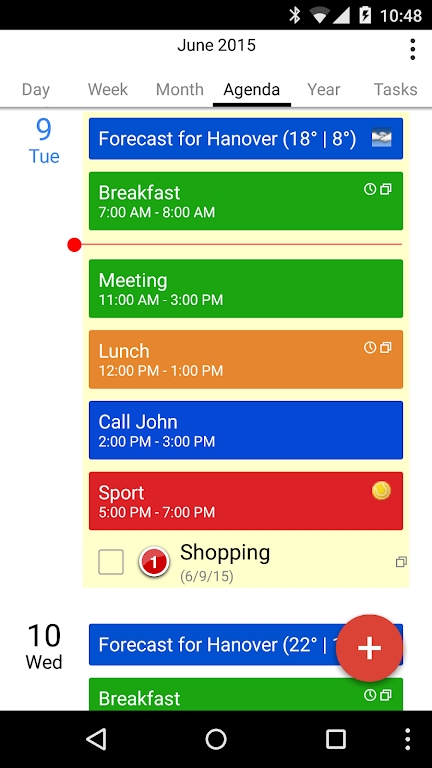
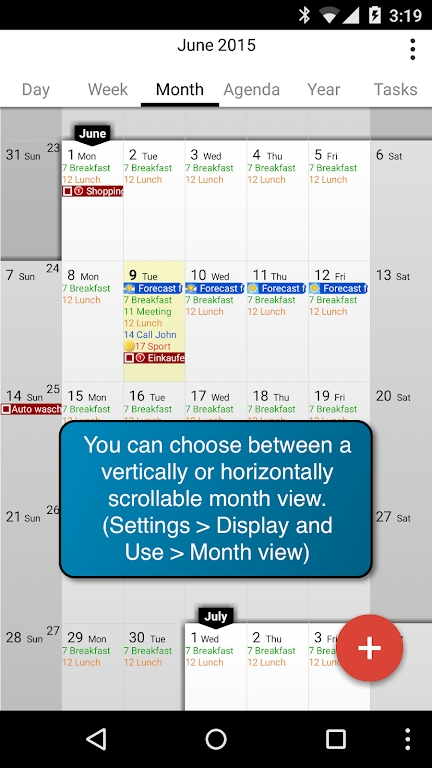
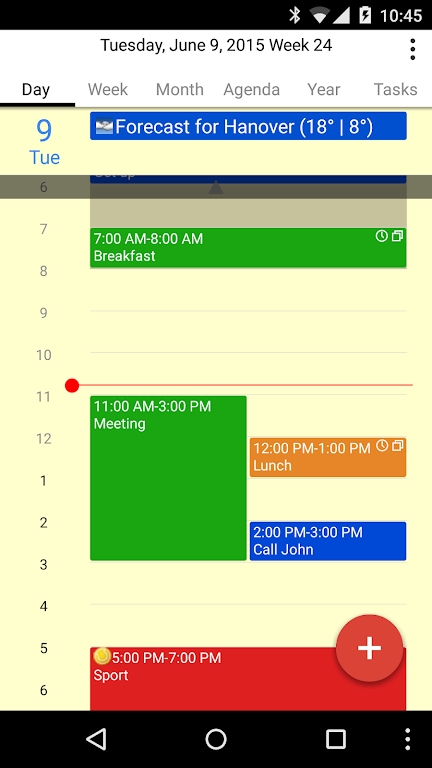
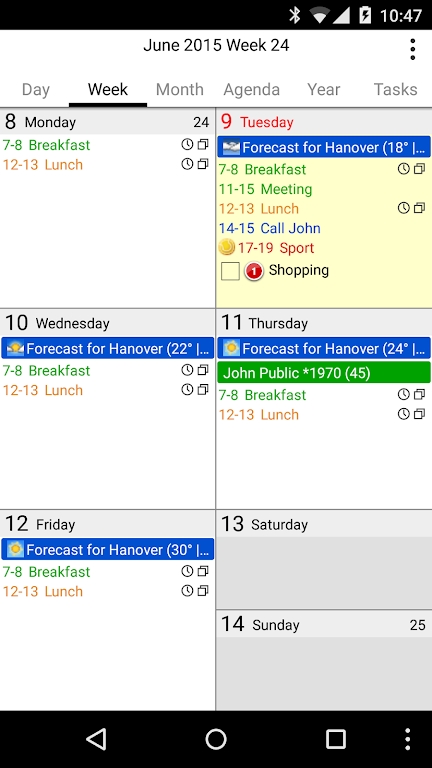








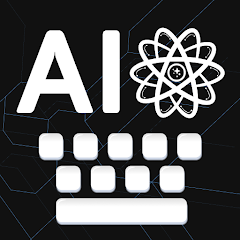










Preview: