ShotCut serves as a comprehensive video editing tool designed to help users create professional-looking videos by providing a suite of editing features, effects processing, and export options. It supports a wide range of video and audio formats, making it versatile for various projects.
Characteristics:
Cross-Platform Compatibility: Available for Windows, macOS, and Linux, ensuring broad accessibility regardless of the operating system.
Wide Format Support: Supports numerous video and audio formats natively, eliminating the need for format conversion prior to editing.
Non-Linear Editing: Offers a non-linear editing timeline, allowing users to place clips anywhere and rearrange them freely.
Multi-Track Mixing: Supports multiple video and audio tracks for complex layering and mixing of media elements.
Real-Time Preview: Provides real-time preview of effects and filters, enabling users to see adjustments instantly.
Highlights:
Extensive Effects Library: Includes hundreds of built-in video and audio filters and effects, such as color correction, transitions, and audio enhancement tools.
4K Video Support: Handles high-resolution video up to 4K, suitable for modern production standards.
FFmpeg Powered: Leverages FFmpeg, a leading multimedia framework, ensuring compatibility with a vast array of codecs and formats.
Webcam and Screen Capture: Integrates live webcam input and screen capture capabilities, useful for vlogging, tutorials, and game streaming.
Open Source and Free: Being open-source software, Shotcut is completely free to download and use, with no hidden costs or subscription fees.
Advantages:
Cost-Effective Solution: As a free alternative to expensive video editing software, Shotcut provides professional-grade features without financial barriers.
Flexible and Customizable: Its open-source nature encourages community contributions and the development of new plugins and features.
Ease of Use: Offers a clean, intuitive interface that simplifies the learning curve for beginners while still providing depth for advanced users.
No Watermarks or Time Limits: Unlike some free video editors, Shotcut doesn’t impose watermarks on exported videos or limit project lengths.
Continuous Development: Regular updates and improvements driven by an active development community ensure the software stays current with technology advancements and user needs.




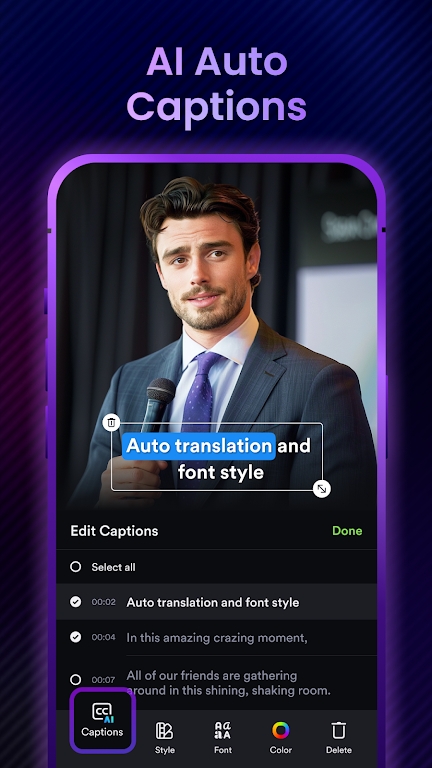
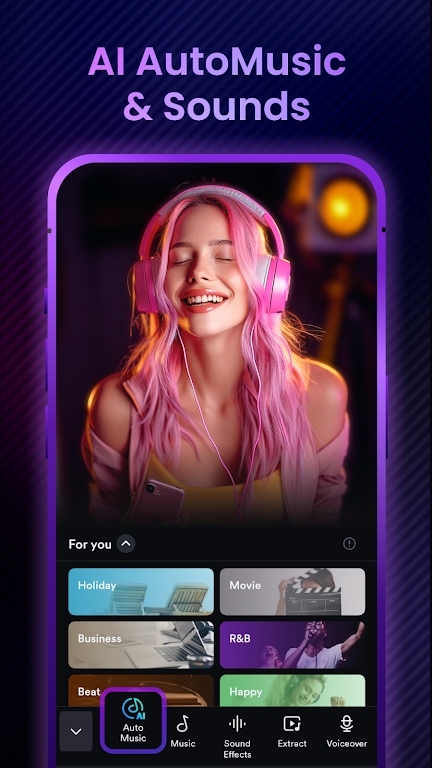

























Preview: