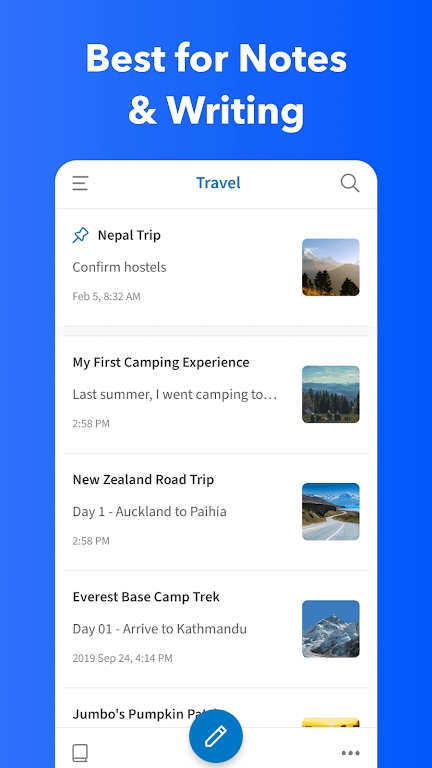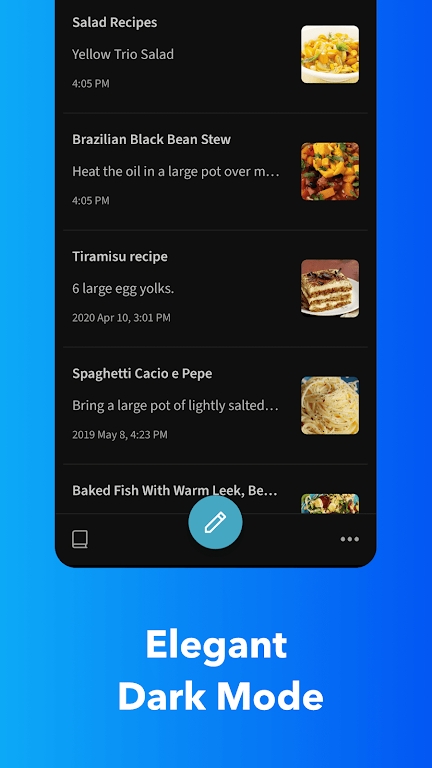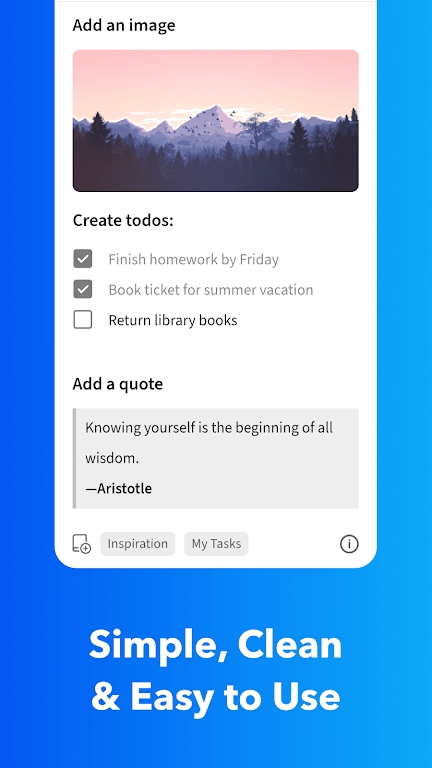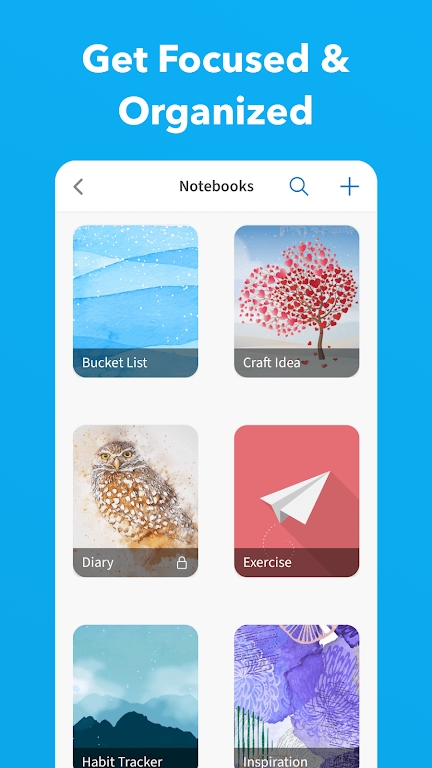UpNote is a note-taking application that offers a range of features and benefits tailored to users who require efficient organization, collaboration, and multimedia integration in their note-taking process.
Function:
UpNote functions as a comprehensive digital notebook and note-taking tool. Users can create, organize, and manage notes across various devices, ensuring accessibility and synchronization.
Characteristics:
Rich Multimedia Support: UpNote allows users to embed multimedia elements such as images, videos, audio clips, and files directly into their notes, enhancing the visual and informational richness of their content.
Structured Organization: The application offers flexible organization features, including nested notebooks, tags, and a powerful search function, enabling users to efficiently categorize and retrieve their notes.
Markdown Support: UpNote supports Markdown syntax, providing users with a straightforward way to format text, create lists, add links, and more, without the need for complex formatting tools.
Cross-Platform Compatibility: UpNote is available across multiple platforms, including desktop (Windows, macOS), web, and mobile (iOS, Android), ensuring seamless access to notes from any device.
Offline Access: Users can access and edit their notes offline, with changes automatically syncing once an internet connection is established, ensuring productivity even in offline environments.
Highlights:
Intuitive User Interface: UpNote features a clean and intuitive user interface, designed for ease of use and efficient navigation, allowing users to focus on capturing and organizing their ideas without distraction.
Real-Time Collaboration: The application supports real-time collaboration, enabling multiple users to work on the same note simultaneously, making it ideal for team projects, brainstorming sessions, and group discussions.
Security and Privacy: UpNote prioritizes the security and privacy of user data, employing encryption protocols and providing options for local storage and secure cloud synchronization, giving users peace of mind regarding the confidentiality of their notes.
Customization Options: Users can customize the appearance and layout of their notes, including themes, fonts, and color schemes, tailoring the interface to their preferences and optimizing the visual experience.
Advantages:
Efficiency: UpNote streamlines the note-taking process, offering a range of features and tools designed to enhance productivity and organization, saving users time and effort in managing their notes.
Flexibility: With support for multimedia elements, Markdown syntax, and cross-platform compatibility, UpNote accommodates diverse user needs and preferences, adapting to different workflows and use cases.
Collaboration: The real-time collaboration feature fosters teamwork and communication, allowing users to collaborate effectively on projects and share ideas in a collaborative workspace.
Accessibility: UpNote's cross-platform availability and offline access ensure that users can access their notes anytime, anywhere, regardless of their device or internet connection status, enhancing accessibility and convenience