Polaris Office is a comprehensive office suite application designed for creating, editing, and viewing documents, spreadsheets, presentations, and other office files on various devices.

Functionality:
Document Editing: Polaris Office allows users to create, edit, and format documents, including word processing documents, PDF files, and text files.
Spreadsheet Management: Users can create and manipulate spreadsheets, perform calculations, and visualize data using Polaris Office's spreadsheet editor.
Presentation Creation: The application includes tools for creating and editing presentations, enabling users to design slideshows with text, images, charts, and multimedia content.
Cloud Storage Integration: Polaris Office integrates with popular cloud storage services such as Google Drive, Dropbox, and OneDrive, allowing users to access and sync their files across multiple devices seamlessly.
Characteristics:
Cross-Platform Compatibility: Polaris Office is available as a mobile app for iOS and Android devices, as well as a desktop application for Windows and macOS, ensuring compatibility and consistency across different platforms.
User-Friendly Interface: The application features an intuitive and easy-to-navigate interface, making it accessible to users with varying levels of technical expertise.
Collaboration Tools: Polaris Office offers collaborative features such as real-time editing, comments, and version history, enabling multiple users to work on the same document simultaneously and track changes.
Offline Access: Users can work on their documents offline and synchronize changes with the cloud storage service once an internet connection is restored, ensuring productivity even in offline environments.
Highlights:
Microsoft Office Compatibility: Polaris Office supports Microsoft Office file formats such as .docx, .xlsx, and .pptx, ensuring compatibility with documents created in Microsoft Office applications.
Advanced Editing Tools: The application includes a wide range of editing tools and features, including spell check, text formatting, image editing, and formula functions, providing users with comprehensive editing capabilities.
Presentation Templates: Polaris Office offers a variety of pre-designed presentation templates and themes, enabling users to create professional-looking slideshows quickly and easily.
Security Features: The application prioritizes data security and privacy, offering features such as document encryption, password protection, and permission controls to safeguard sensitive information.
Advantages:
Cost-Effectiveness: Polaris Office offers a cost-effective alternative to traditional office suites, providing users with a wide range of productivity tools at a fraction of the cost.
Mobility and Accessibility: The application's mobile app allows users to work on their documents anytime, anywhere, using their smartphones or tablets, enhancing mobility and accessibility.
Collaboration and Productivity: Polaris Office's collaborative features facilitate teamwork and communication, enabling users to collaborate more effectively and increase productivity.
Versatility and Integration: The application's compatibility with various file formats and cloud storage services enhances versatility and integration, allowing users to seamlessly work with different types of documents and sync their files across devices.

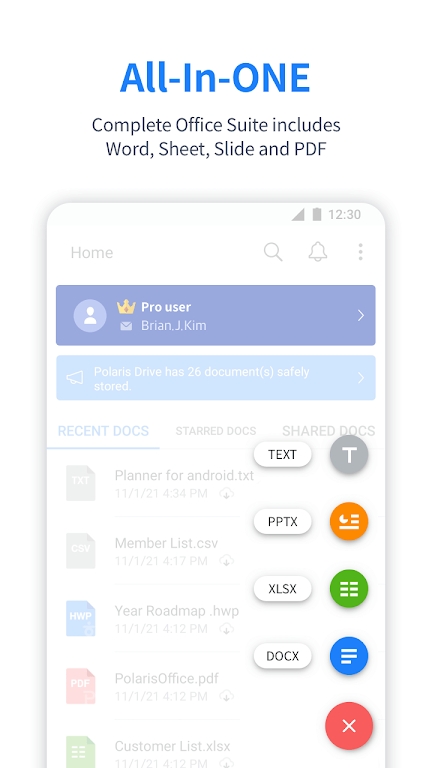

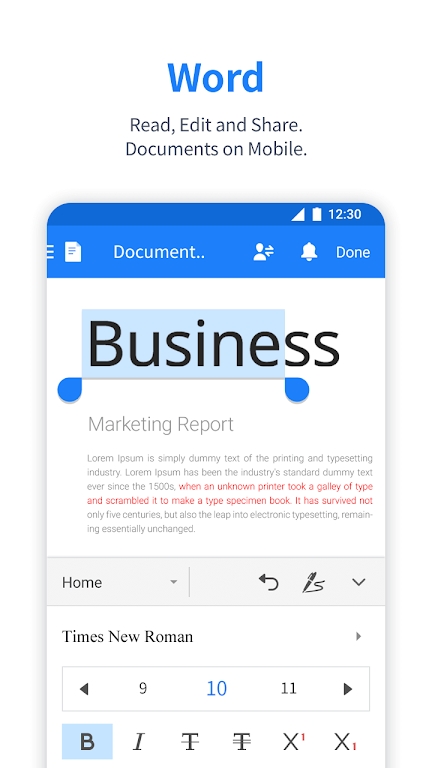
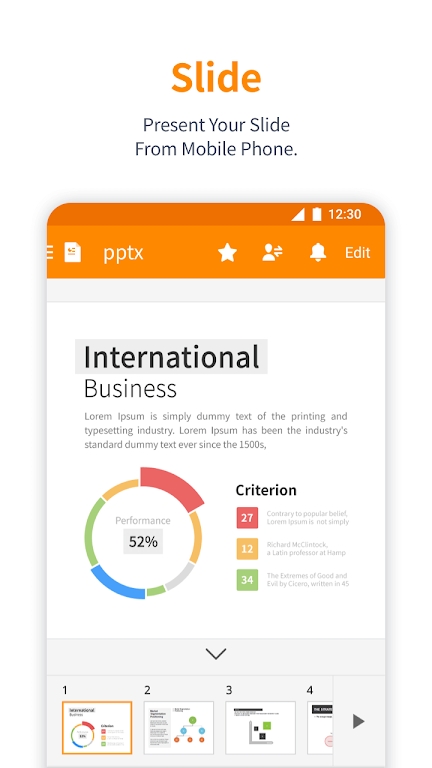







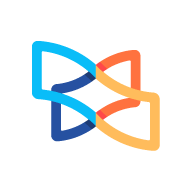













Preview: