Speechify is a popular text-to-speech (TTS) application designed to help users convert written text into spoken words.

Functionality:
Text-to-Speech Conversion: Speechify allows users to convert written text from various sources, including documents, articles, emails, and websites, into spoken audio.
Multi-Platform Support: It is available as a mobile app for iOS and Android devices, as well as a desktop application for macOS and Windows, providing users with flexibility and accessibility across different devices.
Accessibility Features: Speechify offers accessibility features such as adjustable playback speed, customizable voices, highlighting of text as it is read aloud, and integration with screen readers, catering to users with visual impairments or learning disabilities.
Content Synchronization: Users can synchronize their content across devices, enabling them to seamlessly switch between devices without losing their place in the text.
Characteristics:
Intuitive Interface: Speechify features a user-friendly interface with simple controls, making it easy for users to import, manage, and listen to their text-to-speech content.
High-Quality Voices: The application offers a selection of natural-sounding voices in multiple languages and accents, enhancing the listening experience for users.
Customization Options: Users can customize various aspects of the text-to-speech output, including voice pitch, speed, and volume, to suit their preferences and needs.
Advanced Features: Speechify may include advanced features such as text highlighting, word prediction, language translation, and support for various file formats, enhancing its utility and versatility.
Highlights:
Increased Productivity: Speechify enables users to consume written content hands-free, allowing them to listen to articles, documents, or study materials while engaging in other activities, thereby boosting productivity.
Accessibility and Inclusivity: The application promotes accessibility and inclusivity by providing individuals with visual impairments, dyslexia, or other reading difficulties with alternative means of accessing and understanding written content.
Language Learning Tool: Speechify can serve as a valuable tool for language learners, allowing them to listen to foreign language texts with correct pronunciation and intonation, aiding comprehension and pronunciation practice.
Integration with Third-Party Apps: Speechify may integrate with other applications and services, such as web browsers, e-book readers, and productivity tools, expanding its functionality and usability.
Advantages:
Convenience: Speechify offers users a convenient way to consume written content on the go, without the need to read visually, making it suitable for commuting, exercising, or multitasking.
Time Savings: By converting written text into spoken audio, Speechify helps users save time that would otherwise be spent reading, allowing them to consume content more efficiently.
Improved Learning and Retention: Listening to text-to-speech audio can enhance comprehension and retention compared to silent reading for some individuals, making Speechify a valuable tool for learning and studying.
Personalized Experience: With customizable settings and features, Speechify allows users to tailor their listening experience to their preferences, creating a personalized and enjoyable reading experience.

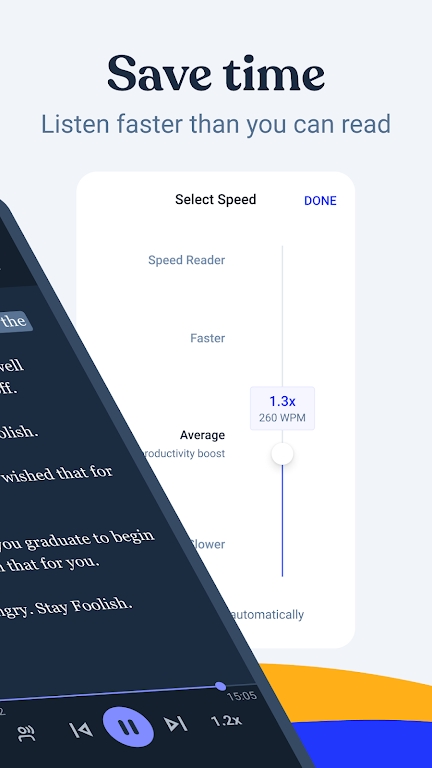
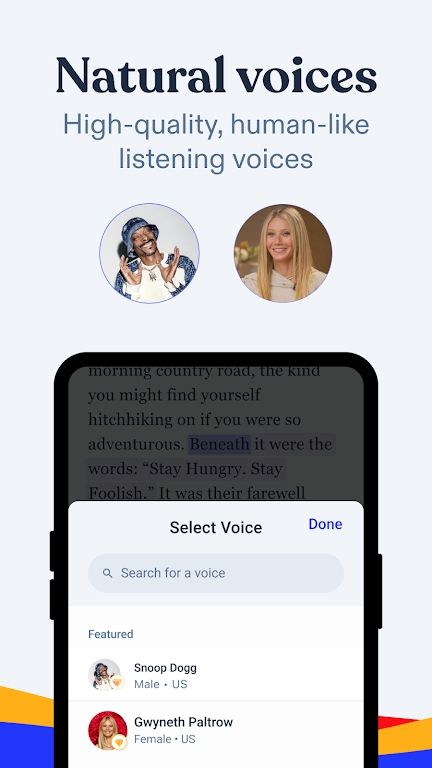

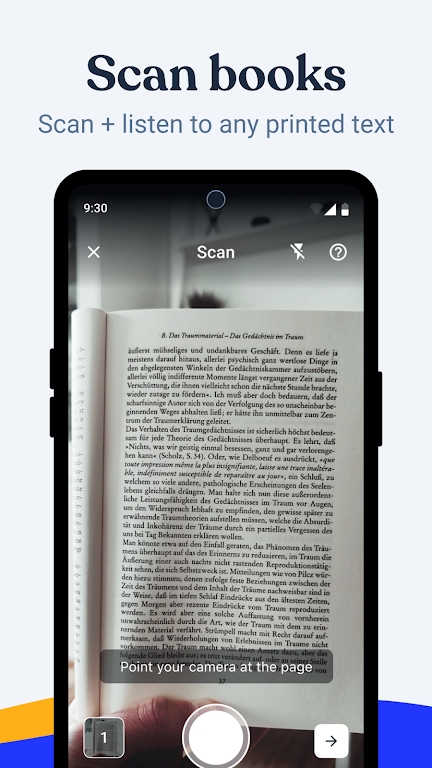



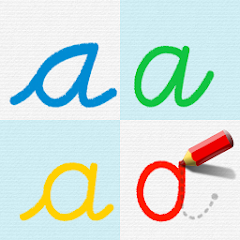















Preview: