Skype is a telecommunications application that specializes in providing video chat and voice call services. It also allows users to send text messages, images, videos, and documents. Skype can be accessed on desktop computers, laptops, tablets, and mobile devices.Skype is a versatile communication platform.
How to add contacts on Skype
Step 1
Open the Skype client. On the main interface, you should be able to see a "contact" or similar label or icon. Click on it. In the contact list, find and click on the options for "New Contact" or "Add Contact".
Step 2
In the open Add Contact window, you will see a search box. Enter the Skype ID of the friend you want to add or the email address they used to register for Skype in the search box. Click the search button or press enter to start the search.
Step 3
In the search results, find the account of the friend you want to add. Click the "Add Contact" or similar button next to the account.
Step 4
Before adding a contact, Skype may give you an option to send a self introduction or request information to your friends. This is a great opportunity to tell friends who you are and why you want to add them as contacts. After filling out the information, click send or continue.
Step 5
When your friends receive your add request, they need to decide whether to accept your request. If they accept, you will see them appear in your contact list.
Characteristics of Skype include:
Video and voice calls: Skype allows users to make high-quality video and voice calls to other Skype users for free.
Instant messaging: Users can send text messages, images, videos, and documents to contacts in real-time.
Group calls: Skype supports group video calls with up to 50 participants at once.
Screen sharing: Users can share their screen with others during calls, making it easier to collaborate on projects or troubleshoot issues.
Integration with Microsoft Office: Skype integrates with Microsoft Office, allowing users to easily collaborate on documents, presentations, and spreadsheets.
Highlights of Skype include:
Cross-platform compatibility: Skype is available on a wide range of devices and operating systems, making it easy for users to stay connected across different platforms.
Low cost international calls: Skype offers competitive rates for international calls to landlines and mobile phones, making it an affordable option for staying in touch with friends and family abroad.
Security and privacy: Skype uses end-to-end encryption to ensure that calls and messages are secure and private.
Advantages of using Skype include:
Cost-effective communication: Skype offers free video and voice calls to other Skype users, making it a budget-friendly option for staying in touch with loved ones.
Easy collaboration: Skype's screen sharing feature makes it easy to collaborate with colleagues, clients, or classmates on projects in real-time.
Accessibility: Skype's cross-platform compatibility and user-friendly interface make it accessible to a wide range of users, regardless of their technical expertise.

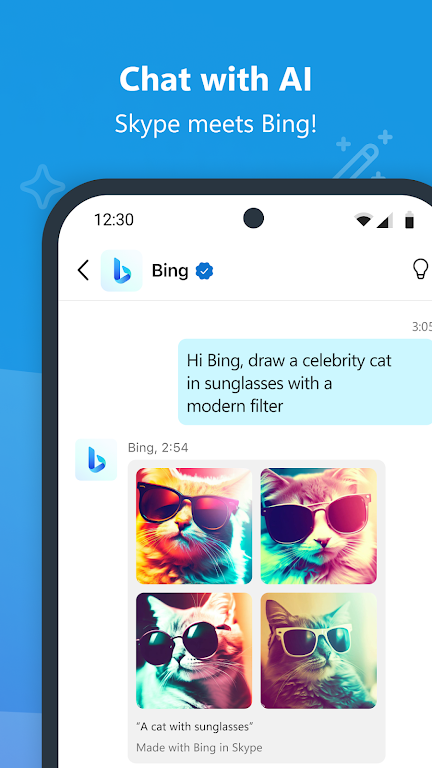



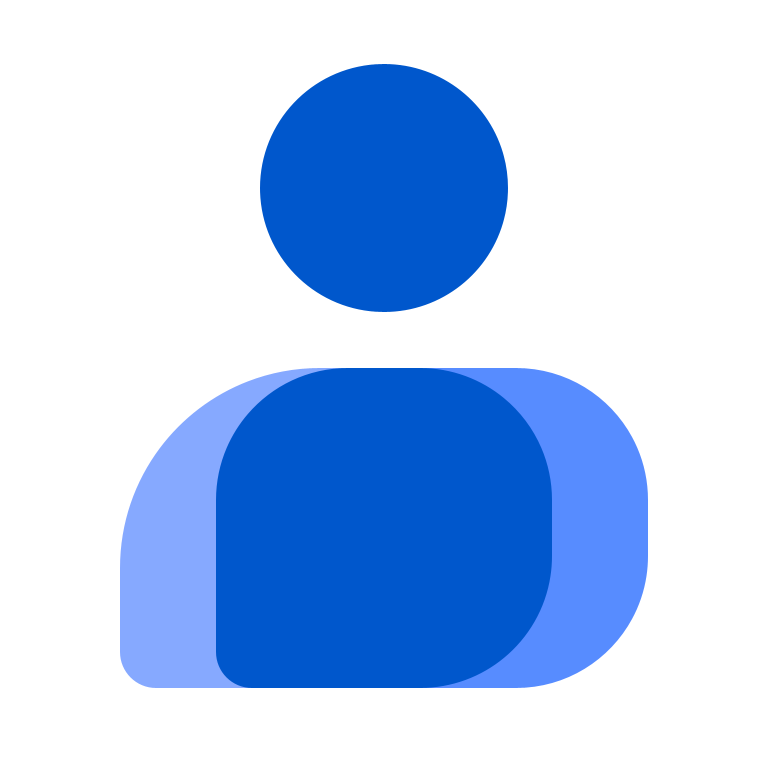


















Preview: