Binance Web3 Wallet is a decentralized cryptocurrency wallet that is compatible with the Binance Smart Chain network. It is designed to give users full control of their funds and transactions, without relying on a centralized authority.

How to Send and Receive Tokens on Binance Web3 Wallet?
Please note that gas fees apply when you send and receive tokens to or from your Web3 Wallet.
You can transfer funds between your exchange wallet and Web3 Wallet using the [Transfer] function.
Log in to your Binance app and tap [Wallets]. Go to [Web3].
1. Sending tokens from your exchange wallet to your Web3 Wallet
1.1 Tap [Transfer] on your Web3 Wallet homepage.
1.2 Select a token and the network. Tap [Transfer].
Please note that if you’ve enabled withdrawal whitelist for your account, you’ll be prompted to whitelist your Web3 Wallet address before you can make a transfer. Tap [Go to add] to whitelist it.
1.3 Enter the transfer amount. Here, you'll see the network fee and the final amount you can receive. Select whether you want to use your Spot or Funding Wallet. Then, tap [Withdraw].
1.4 Review your transfer and make sure that the address and network are correct. Keep in mind that transactions cannot be canceled once confirmed. Tap [Confirm] to execute the transfer.
2. Transferring tokens from your Web3 Wallet to your exchange wallet
2.1 Tap [Send] on your Web3 Wallet homepage.
2.2 Select a token and choose [Binance Spot Wallet] under [Exchange Account]. Tap [Continue].
2.3 Enter the amount to transfer and tap [Review Send].
2.4 Confirm the transfer amount and gas fee. Make sure your Web3 Wallet balance has a sufficient amount of the blockchain’s native token to cover the gas fee. Tap [Confirm].
How to send tokens from the Binance Web3 Wallet?
1. Tap [Send] on the Web3 Wallet homepage. Alternatively, tap on a crypto on your asset list and tap [Send].
2. Paste the recipient’s address and tap [Continue].
If the address you entered is flagged as high-risk for scams, you’ll see a warning message. Tap [Stop and Cancel] to cancel the transfer, or tap [Continue] to proceed. Please note that if you proceed with the transfer, your assets might be lost and cannot be recovered.
3. Enter the amount to send and tap [Review Send].
4. Confirm the transfer and gas fee. Check the details carefully before tapping [Confirm]. Please make sure you have a sufficient balance of the blockchain’s native token to cover the gas fee.
5. Verify the transfer. Please wait patiently for the transaction to be processed.
How to receive tokens on the Binance Web3 Wallet?
1. Tap [Receive] on the Web3 Wallet homepage and choose a cryptocurrency.
2. You’ll see a QR code and the token address. Tap the copy icon or [Share] to share it with your sender. Please take note of the address’s network to avoid losing your funds.
Characteristics of Binance Web3 Wallet:
Decentralized: Users have full control of their private keys and funds, without needing to trust a centralized entity.
Compatibility: Binance Web3 Wallet is compatible with various decentralized applications (dApps) on the Binance Smart Chain network.
Security: The wallet uses advanced encryption techniques to secure users' private keys and funds.
User-friendly interface: The wallet is designed to be intuitive and easy to use, making it accessible to both beginner and experienced users.
Highlights of Binance Web3 Wallet:
Seamless integration with Binance Smart Chain: Users can easily connect their wallet to the Binance Smart Chain network to access various dApps and services.
Multi-asset support: Binance Web3 Wallet supports multiple cryptocurrencies and tokens, allowing users to manage their diverse portfolios in one place.
Cross-platform compatibility: The wallet is available as a web-based application, making it accessible on desktop and mobile devices.
Advantages of Binance Web3 Wallet:
Security: The decentralized nature of the wallet ensures that users' funds are secure and protected from hacks or theft.
Privacy: Users maintain full control of their private keys, ensuring sensitive information remains confidential.
Convenience: Binance Web3 Wallet provides a seamless user experience, allowing users to easily manage their funds and transactions.

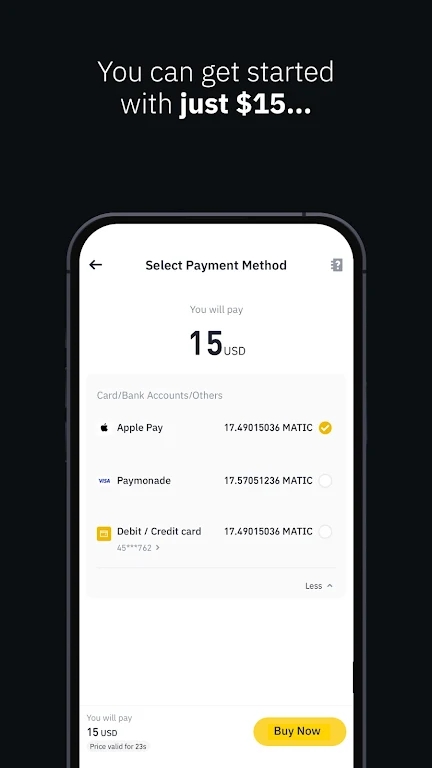
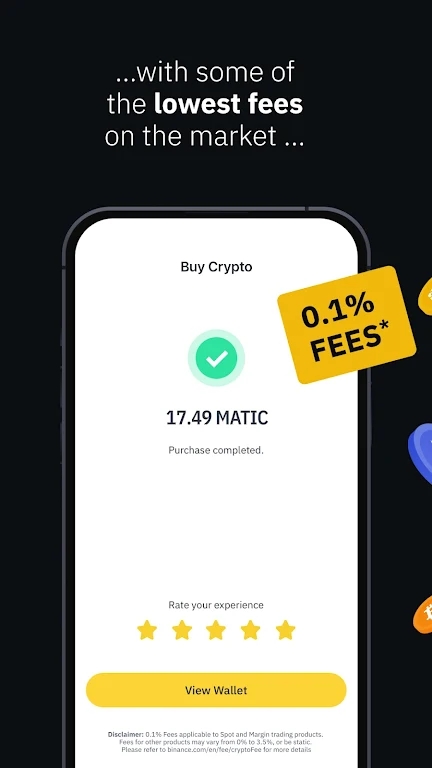
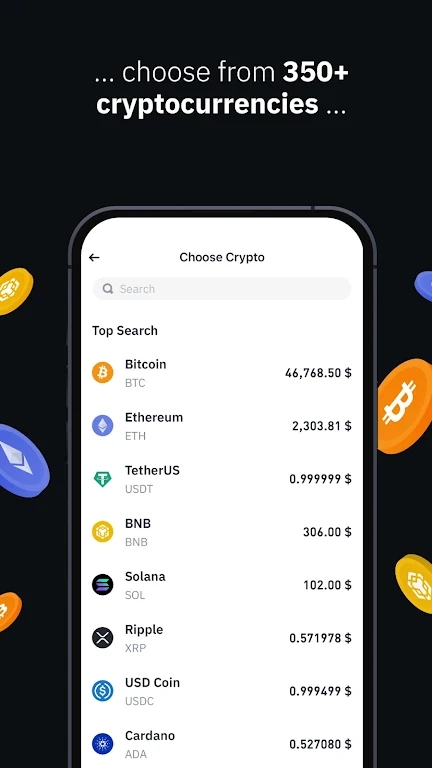



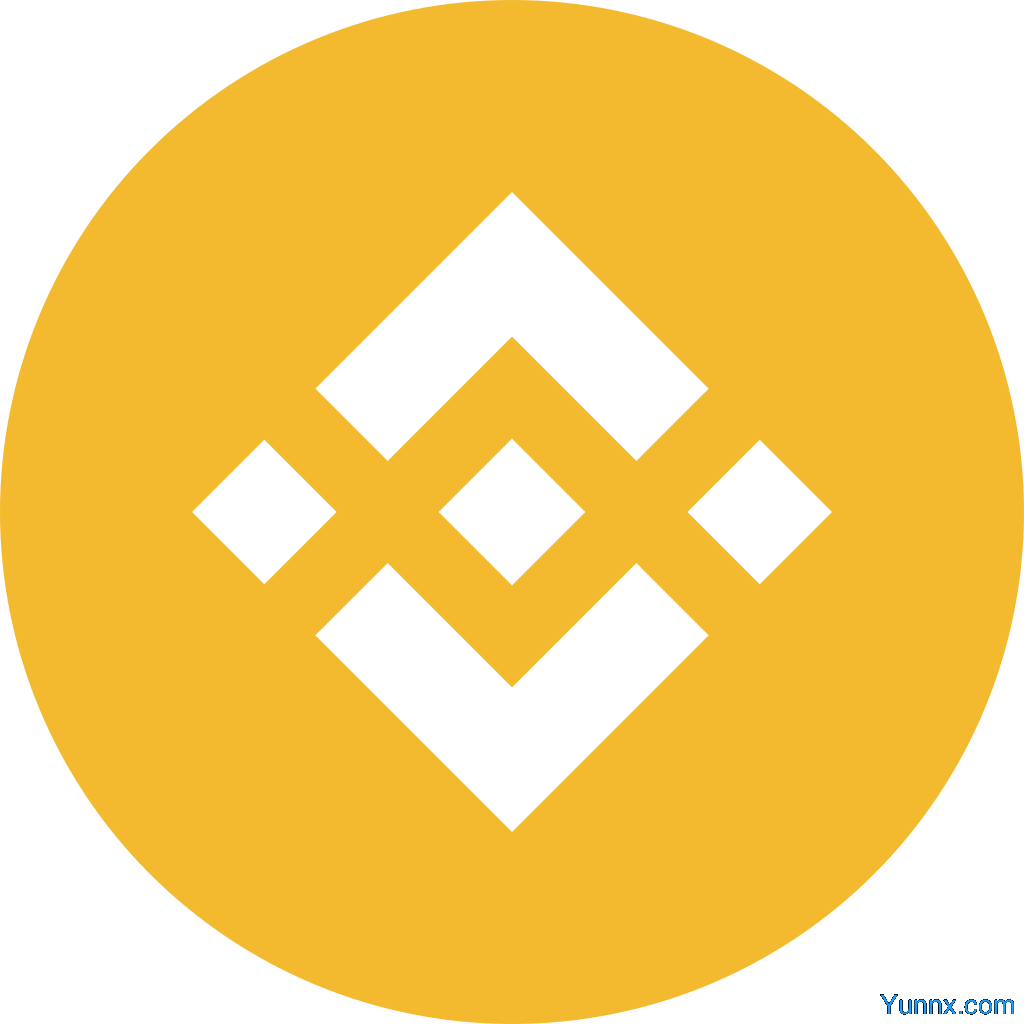



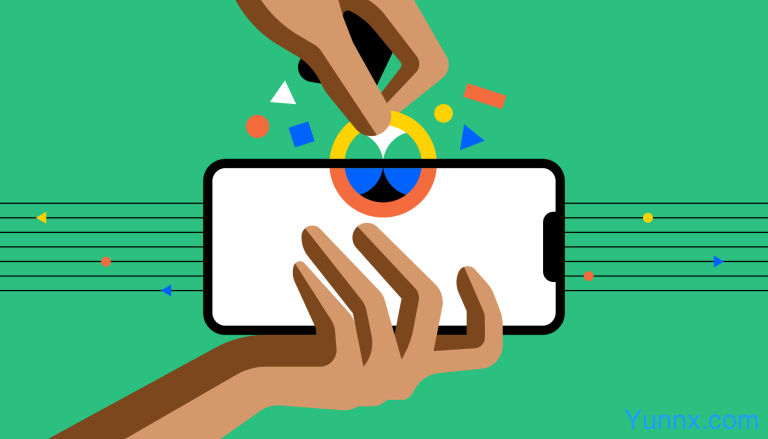






















Preview: