VLC, or VideoLAN Client, is a free and open-source media player that can play a wide variety of audio and video file formats. It is available on multiple platforms, including Windows, Mac, Linux, Android, and iOS.VLC is a powerful and feature-rich media player that offers a comprehensive solution for playing and managing your media files.
Characteristics of VLC:
Support for a wide range of audio and video formats, including MPEG, MP3, AVI, and more.
Ability to play media files from various sources, such as DVDs, CDs, streaming services, and webcams.
Customizable interface with skin options and extensions for added functionality.
Support for subtitles and closed captioning.
Advanced playback options, such as playback speed control, equalizer, and audio/video synchronization.
Highlights of VLC:
Completely free and open-source, with no ads or spyware.
Lightweight and fast, with the ability to playback media files smoothly even on older devices.
Cross-platform compatibility, allowing users to access their media library on any device.
Ability to stream media over a network, making it a versatile tool for home theaters and media servers.
Advantages of VLC:
Versatility: VLC can play almost any type of media file, making it a one-stop solution for all your multimedia needs.
Customizability: Users can tailor the interface and functionality of VLC to suit their preferences and needs.
Accessibility: VLC is available on multiple platforms and is easy to download and install.
Reliability: VLC is constantly updated and maintained by a dedicated community of developers, ensuring that it remains a reliable and stable media player.
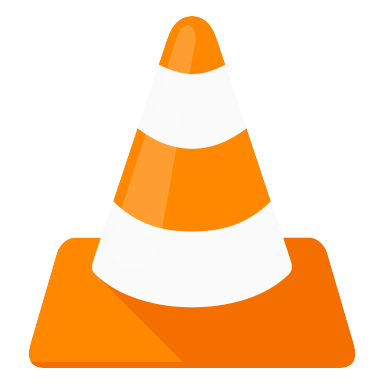
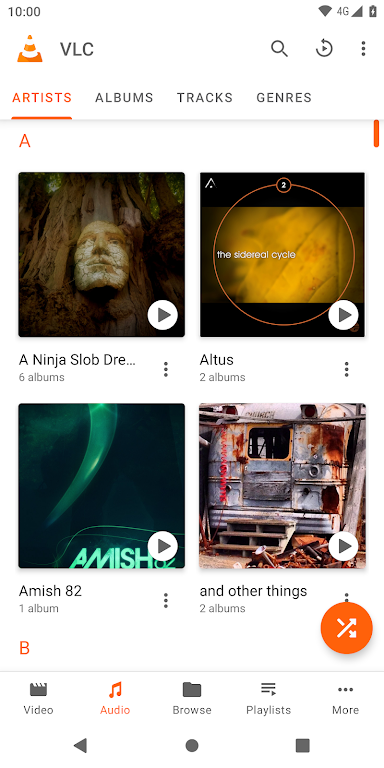
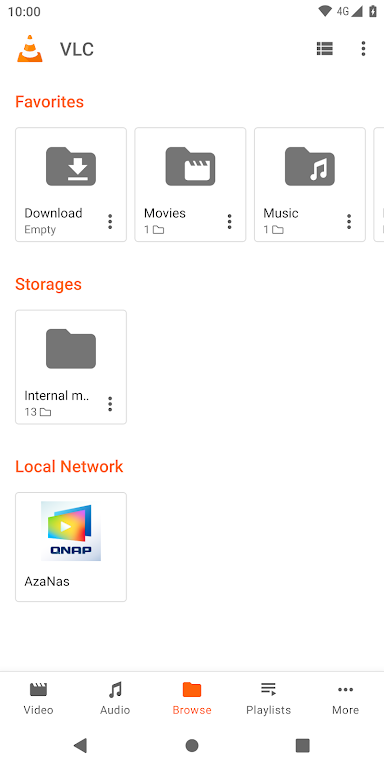
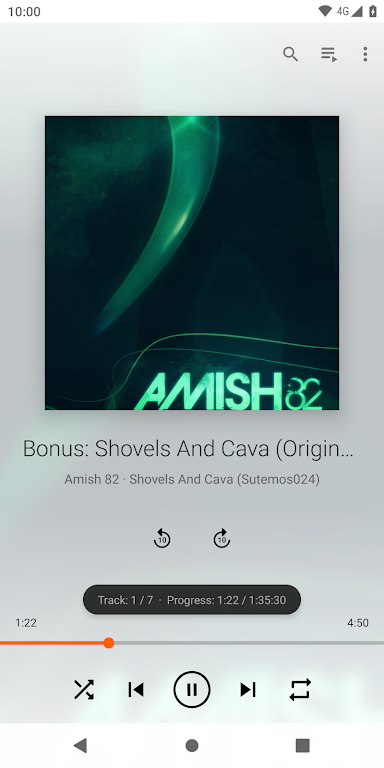
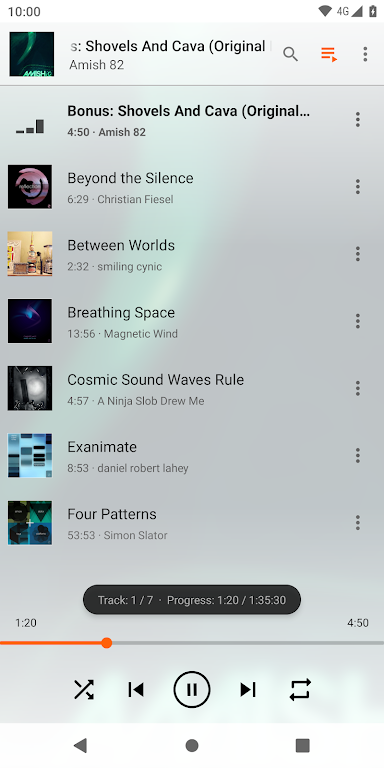

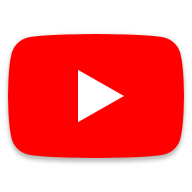

















Preview: