Film Maker Pro is a comprehensive video editing application designed for mobile devices. It provides a suite of tools for creating, editing, and enhancing videos, making it suitable for both amateur and professional video editors.
Function
Film Maker Pro is designed to enable users to create and edit videos with professional-quality tools. It offers a wide range of features that facilitate the entire video production process, from initial recording to final editing and exporting.
Characteristics
User-Friendly Interface: Intuitive interface designed for ease of use, making it accessible to beginners while still powerful for experienced editors.
Comprehensive Editing Tools: Includes a variety of tools for cutting, trimming, merging, and splitting video clips.
Special Effects: Offers numerous special effects, including transitions, filters, and overlays.
Text and Titles: Allows users to add customizable text, titles, and captions to their videos.
Audio Editing: Provides tools for adding, editing, and mixing audio tracks, including music and voiceovers.
Multilayer Editing: Supports multilayer editing for more complex projects, enabling users to layer videos, images, text, and effects.
Export Options: Multiple export options with various resolutions and formats, suitable for different platforms and purposes.
Templates and Presets: Includes pre-designed templates and presets for quick and easy video creation.
Highlights
High-Quality Video Output: Produces high-definition videos, ensuring professional-grade quality.
Wide Range of Effects: Extensive library of effects and transitions to enhance video creativity.
Regular Updates: Frequent updates that introduce new features and improvements.
Social Media Integration: Easy sharing options for popular social media platforms like YouTube, Instagram, and Facebook.
Advanced Features: Includes advanced features such as keyframe animation, chroma key (green screen), and motion tracking.
Advantage
Accessibility: Available on mobile devices, allowing users to edit videos on the go without needing a desktop setup.
Cost-Effective: Provides professional-grade video editing tools at a fraction of the cost of traditional desktop software.
Ease of Use: The intuitive design and user-friendly interface lower the barrier to entry for novice editors while still offering robust features for more experienced users.
Versatility: Suitable for a wide range of video projects, from casual social media posts to more complex, professional video productions.
Convenience: Integrates all necessary tools within one app, eliminating the need for multiple software solutions.
Community and Support: Active user community and support resources, including tutorials and forums, to help users get the most out of the app.


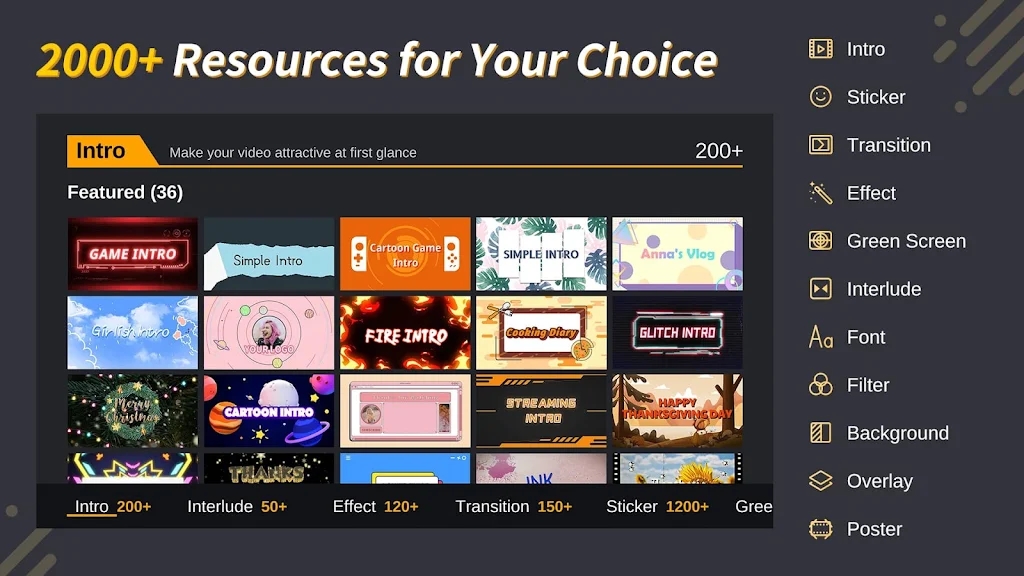

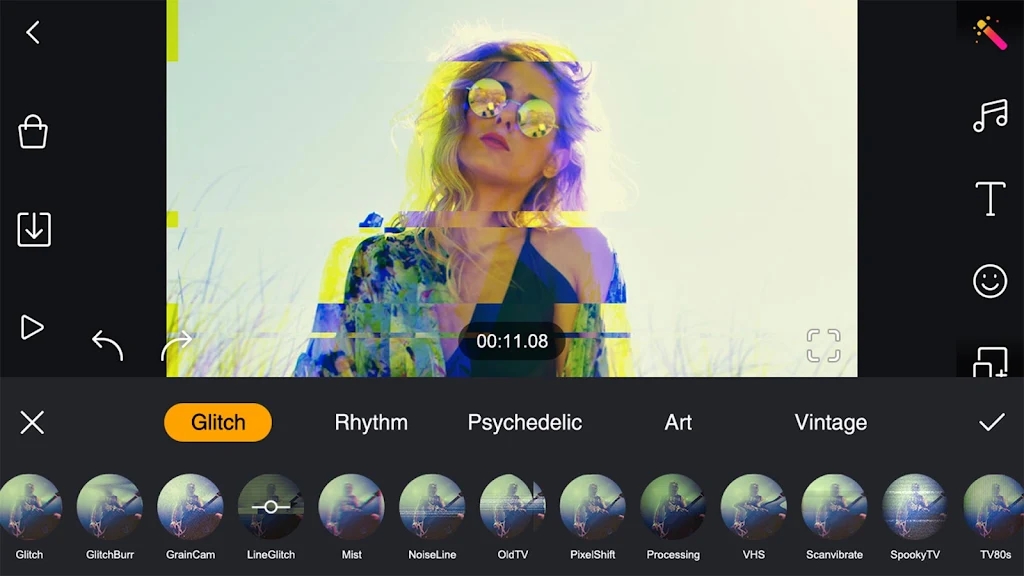



















Preview: