Remini is a photo enhancement app that uses AI technology to automatically enhance and restore old or low-quality photos. The app is designed to improve the resolution, color, and overall quality of an image without requiring manual editing.Using Remini is its ability to quickly and automatically enhance images with high quality results. Users can improve the appearance of their photos without having to spend time manually editing them.

How to use remini
1. Download and open the software, select the photos we need to repair
2. After entering the interface below, select the option to enhance multiple options
3. Do not close the app at this time and wait for it to complete processing
4. After processing, go to the interface below and drag the pointer in the middle to view the difference before and after processing
5. You can also click on the top to enhance the image processing details, which you can choose from. After the final processing is completed, click on the top right corner to save the processed image
6. After comparison, it can be found that the processing effect is still very good.
Some key characteristics of Remini include:
AI Technology: Remini utilizes advanced artificial intelligence algorithms to analyze and enhance images, resulting in clearer and more detailed photos.
Ease of Use: The app is user-friendly and requires minimal input from the user. Simply upload a photo and let Remini do the rest.
Batch Processing: Remini allows users to enhance multiple photos at once, saving time and effort.
Real-Time Preview: Users can see a preview of how their photo will look after enhancement before applying any changes.
Key highlights of Remini include:
Photo Restoration: Remini can bring old and faded photos back to life by enhancing details, colors, and sharpness.
Portrait Enhancements: The app can also improve the quality of portrait photos by smoothing skin tones and enhancing facial features.
Enhancing Details: Remini excels in enhancing the fine details of an image, such as textures, lines, and patterns.















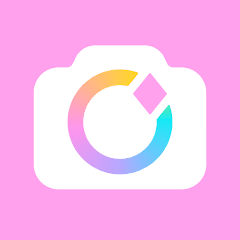
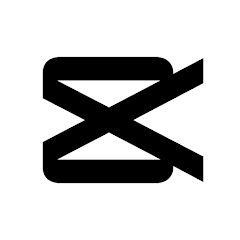













Preview: