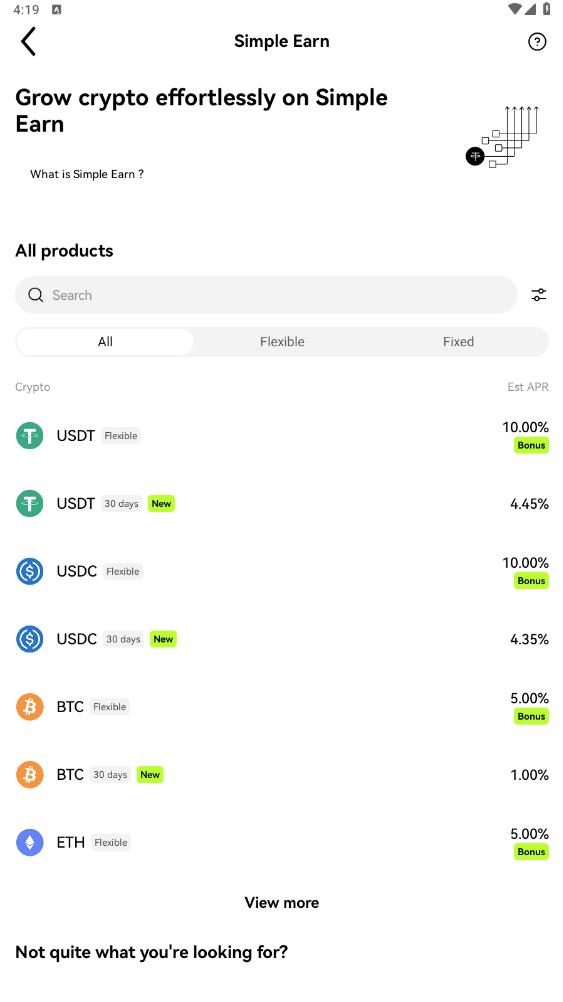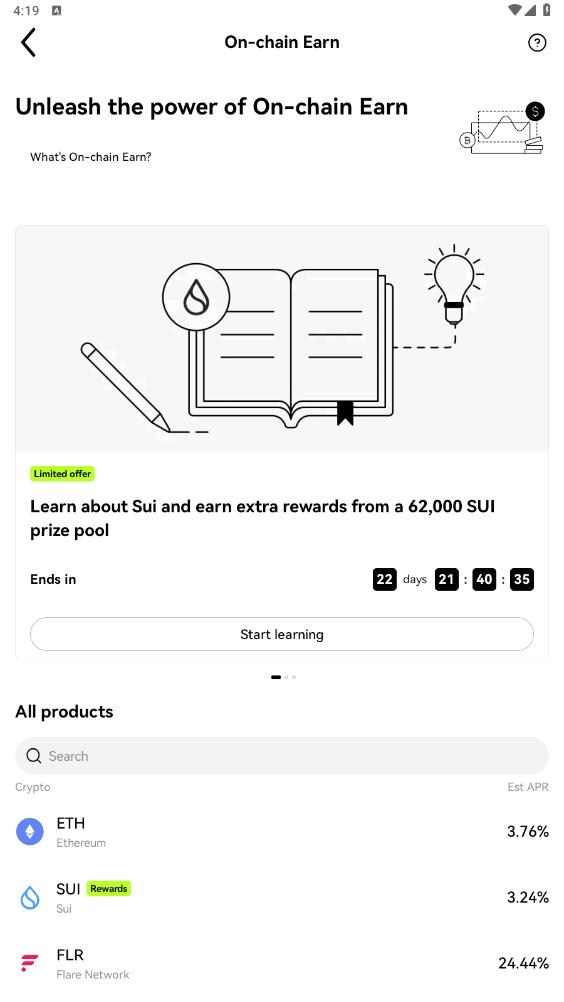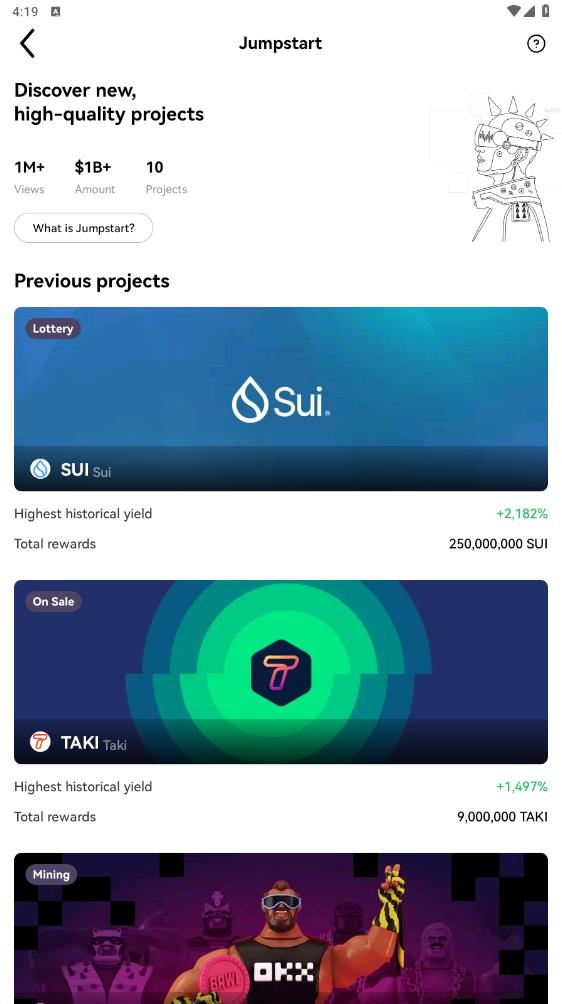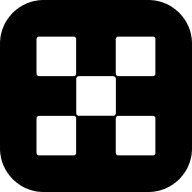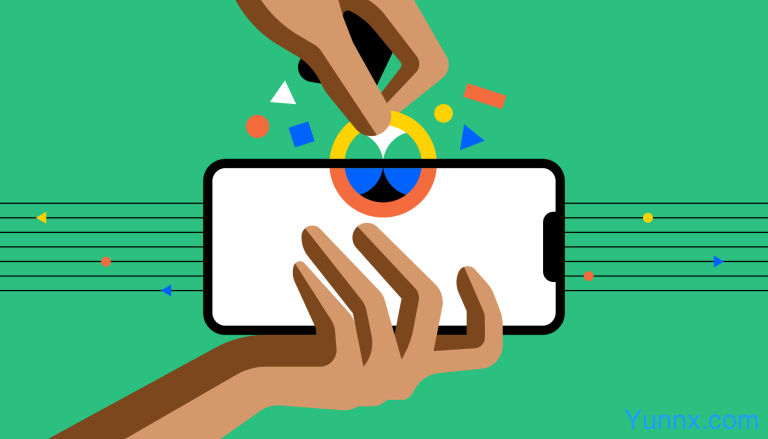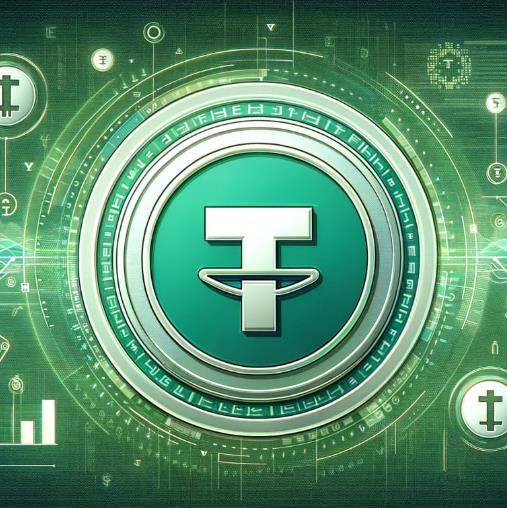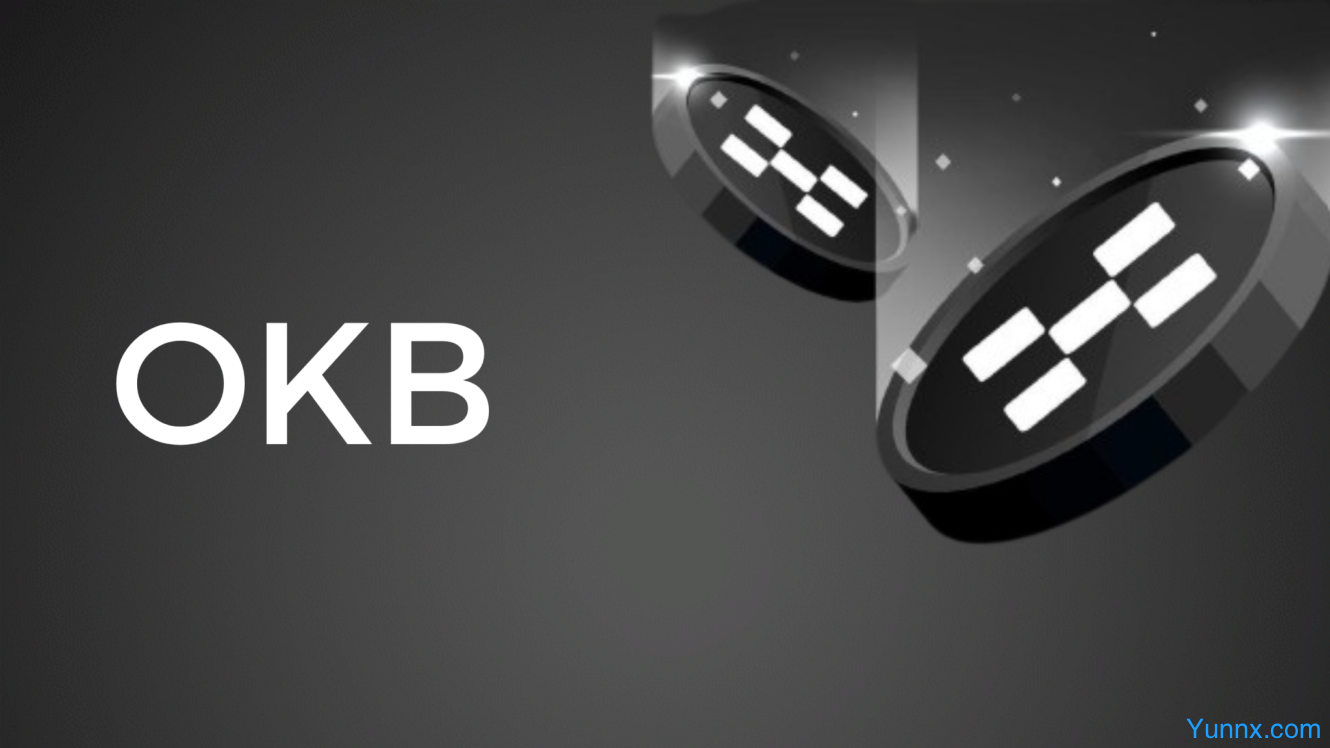Okx Wallet is a cryptocurrency wallet that allows users to securely store, send, receive, and manage their digital assets. It is designed to be user-friendly and intuitive, making it easy for both beginners and experienced users to navigate.
How do I manage my wallet?
OKX Wallet is a non-custodial and decentralized multi-chain wallet that provides one-stop asset management, secure storage, transfer, and other features for global users. Using a seed phrase to create an on-chain identity, users can secure and conveniently manage their assets on various networks, such as Bitcoin and Ethereum etc, across multiple platforms (iOS, Android, and web extension), and also supports multi-seed phrase import and derivation of addresses.
Currently, OKX Web3 Wallet supports 80+ networks, including Bitcoin, Ethereum, Solana, BSC, Polygon, Avalanche, Tron, Arbitrum etc. It can automatically recognize the network without manually switch it when connecting. With OKX, you can easily access over 1,000 DApp protocols and features such as multi-chain and cross-chain DEX, Yield farming, NFT marketplace, and DApp discovery. A wallet is all you need for your Web3 experience.
Getting started
Open the OKX official website, select Download App, and scan the QR code to download the OKX app. Alternatively, you can also search for the OKX app on the App Store or Google Play.
Once you download the OKX app, you can go to Wallet and select Create wallet to create a new wallet or select I already have one to import your existing wallet
Select Create wallet
Select Create wallet, followed by either Seed phrase wallet, Hardware wallet, or Create wallet using your exchange account to create a new wallet
You can decide to enable Face ID to access your wallet, select Enable now or Maybe later
Set Wallet password to protect your privacy and select Confirm to complete creating your wallet
You can select either iCloud Backup to backup your wallet to iCloud or Manual backup to manually back up your wallet
Note down the seed phrase, and select Done, next step to proceed with verifying your seed phrase.
Verify your seed phrase to complete your wallet creation
Select I already have one
Select I already have a wallet and Restore keyless wallet, Import seed phrase or private key, iCloud backup, or Hardware wallet to import your existing wallet
Fill in your Seed phrase/Private key or connect your keyless wallet or hardware wallet via Bluetooth/iCloud and select Confirm
You can decide to enable Face ID to access your wallet, select Enable now or Maybe later
Set wallet password to protect your privacy and select Confirm to complete importing
Note: make sure to keep your seed phrase and password safe and never share with others to avoid any losses.
How do I view or back up a seed phrase or private key?
OKX Web3 wallet supports backing up either Seed phrase or Private key. The seed phrase is recognized as the unique identifier to the wallet (also to the derived wallets generated from that wallet), which means that you can manage crypto assets on 80+ networks with it. However, the private key of your wallet is different depending on the network. You can select your wallet name at Home and select Manage wallet. Then, you can select the wallet that you want, and select iCloud backup to back up your wallet or Seed phrase to view the seed phrase or private key.
How do I create a new account and rename it?
You can select your wallet name at Total assets, then select Add account to create a new account. The accounts (known as derived wallets) associated with Wallet A, share the same seed phrase.
You can also rename the wallets and accounts by selecting Manage wallet, followed by the wallet that you want to rename. Rename your wallet and select Confirm to complete the edits.
Note: if you would like to remove an existing account, you will need to delete the whole wallet from the device. You can then re-import it using the seed phrase, whereas the wallet imported using a private key can't add accounts.
How do I use a watch-only wallet?
The watch-only wallet is a type of wallet that can be viewed with your wallet address or domain name to monitor your assets, currency, NFT, DeFi, authorization records and transaction details, etc. It can also be used as a blockchain browser for a specific address. You can add your watch-only wallet by going to the OKX app, selecting Wallet, followed by Add wallet and Watch-only wallet. You can insert your wallet address/ENS domain name to add your watch-only wallet into your OKX wallet.
Compared with the blockchain browser, the advantage of watch-only wallet is:
Multiple watch-only wallets can be added at the same time for easy tracking
Multiple networks are aggregated in the same wallet without switching browsers of different networks. The watch-only wallet can not only display the assets on 80+ networks that OKX supported but also the asset allocation on different networks.
Note: the watch-only wallet can't perform on-chain operations with only wallet address or domain name, such as transfers. You will need to either import the seed phrase/private key in the wallet or with cold wallet authorization to complete such actions.
How do I discover decentralized applications (DApps)?
The Discover page on OKX Web3 wallet is a DApp hub, where users can gain insights from a range of indicators of DApps, such as the number of active users, popularity and trading volume, etc. Simply go to Discover and search for the DApp name. Select the DApp that you want to access, and select Go to {DApps name} which directs you to the DApp homepage.
Key characteristics of Okx Wallet include:
Multi-Currency Support: Okx Wallet supports a wide range of cryptocurrencies, allowing users to store various digital assets in one place.
Security Features: Okx Wallet prioritizes security and employs encryption techniques to protect users' funds from cyber attacks and unauthorized access.
User-Friendly Interface: The interface of Okx Wallet is designed to be easy to use, with intuitive features that make it simple to send and receive funds.
Cross-Platform Compatibility: Okx Wallet can be accessed across multiple devices, including desktop computers, smartphones, and tablets, making it easy for users to manage their funds on the go.
Highlights of Okx Wallet include:
Integrated Exchange: Okx Wallet is integrated with an exchange platform, allowing users to easily trade cryptocurrencies directly within the wallet.
Real-Time Updates: Okx Wallet provides real-time updates on the value of users' digital assets, helping them stay informed about market fluctuations.
Transaction History: Okx Wallet keeps a detailed record of users' transaction history, making it easy for them to track their funds and monitor their spending.
Customer Support: Okx Wallet offers customer support to assist users with any issues or questions they may have about the platform.
Advantages of Okx Wallet include:
Convenience: Okx Wallet offers a convenient way for users to manage their digital assets in one secure location.
Security: Okx Wallet prioritizes security, employing encryption techniques to protect users' funds from unauthorized access.
Accessibility: Okx Wallet can be accessed across multiple devices, making it easy for users to manage their funds on the go.
Integration: Okx Wallet is integrated with an exchange platform, allowing users to easily trade cryptocurrencies directly within the wallet.