YouTube Studio is a comprehensive platform provided by YouTube for content creators to manage their channels, analyze performance metrics, interact with their audience, and optimize their content.
Function:
Channel Management: YouTube Studio allows content creators to manage all aspects of their YouTube channels, including uploading videos, editing video details (such as titles, descriptions, and thumbnails), organizing playlists, and scheduling content.
Analytics: It provides detailed analytics and insights into channel performance, including views, watch time, audience demographics, revenue, and engagement metrics like likes, comments, and shares.
Audience Interaction: YouTube Studio enables creators to engage with their audience by responding to comments, managing community posts, and interacting with subscribers through messages and notifications.
Content Optimization: Creators can use YouTube Studio to optimize their content for search and discovery by accessing keyword insights, monitoring trends, and implementing best practices for metadata, tags, and captions.
Characteristics:
User-Friendly Interface: YouTube Studio features a user-friendly interface designed to make it easy for content creators to navigate and access essential tools and features for channel management and optimization.
Customization: Creators can customize their YouTube Studio dashboard to display the analytics and metrics most relevant to their goals and priorities, allowing for a personalized user experience.
Real-Time Updates: The platform provides real-time updates on channel performance, audience engagement, and video metrics, allowing creators to track progress and make data-driven decisions quickly.
Collaboration: YouTube Studio supports collaboration among multiple team members or contributors, allowing creators to delegate tasks, manage permissions, and work together more efficiently.
Highlights:
Data-driven Insights: YouTube Studio offers a wealth of data and analytics to help creators understand their audience, identify trends, and optimize content strategy for maximum reach and engagement.
Creator Tools: The platform provides a suite of creator tools and features, including the ability to edit videos, add end screens and cards, create custom thumbnails, and access royalty-free music and sound effects.
Community Engagement: YouTube Studio facilitates meaningful engagement with the audience through features like comment moderation, community posts, and real-time notifications, fostering a sense of community and connection.
Monetization Opportunities: Creators can access monetization features, such as ad revenue, channel memberships, merchandise shelf, and Super Chat, through YouTube Studio, enabling them to earn income from their content.
Advantages:
Performance Tracking: YouTube Studio enables creators to track the performance of their content and channel over time, allowing them to identify areas of strength and opportunities for improvement.
Audience Engagement: By providing tools for audience interaction and community building, YouTube Studio helps creators foster a loyal and engaged audience, leading to increased retention and viewer loyalty.
Optimization Tools: Creators can use YouTube Studio's optimization tools and features to improve the visibility, discoverability, and engagement of their videos, ultimately driving growth and success on the platform.
Convenience: YouTube Studio offers a centralized platform for channel management, analytics, and content optimization, streamlining workflows and saving time for content creators.

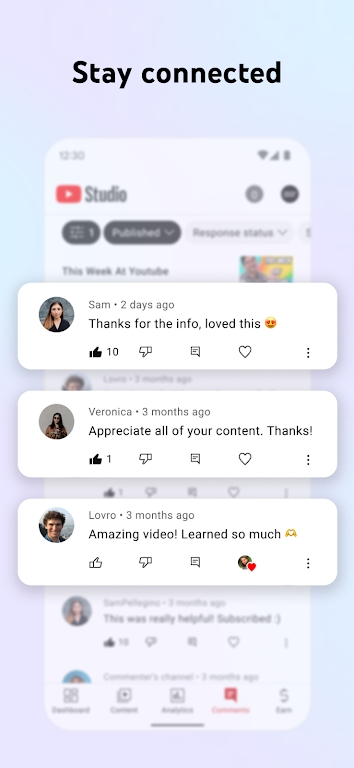
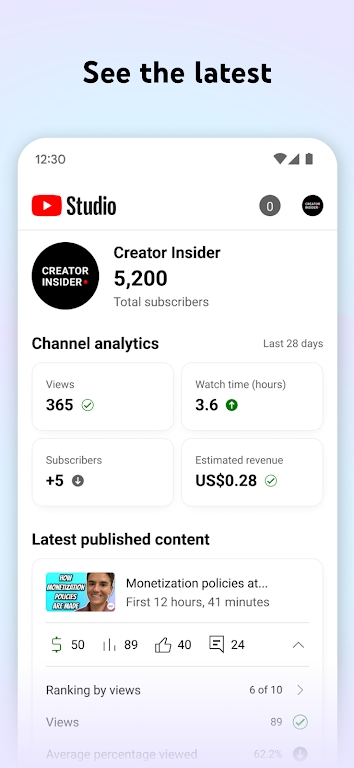
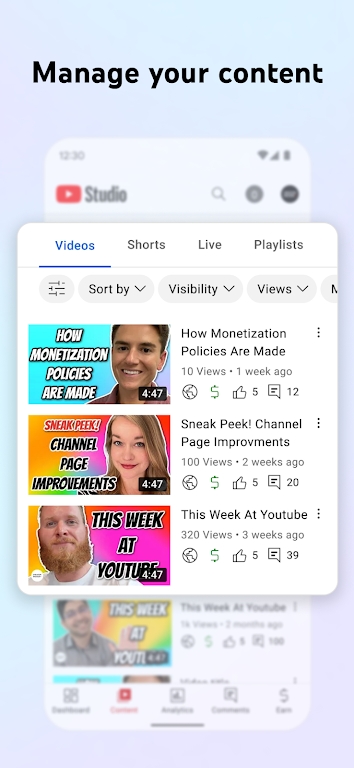
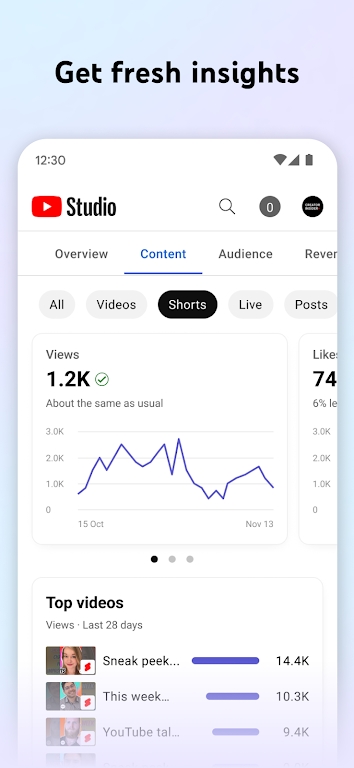

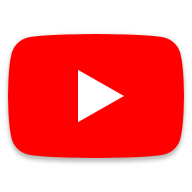





















Preview: