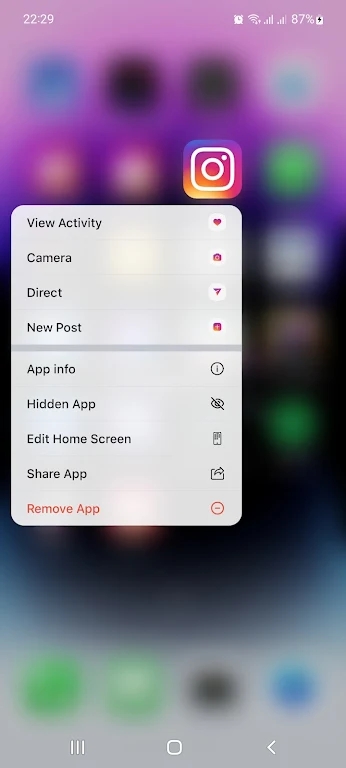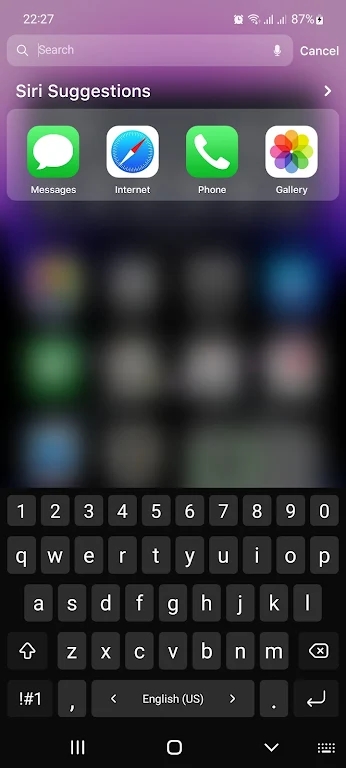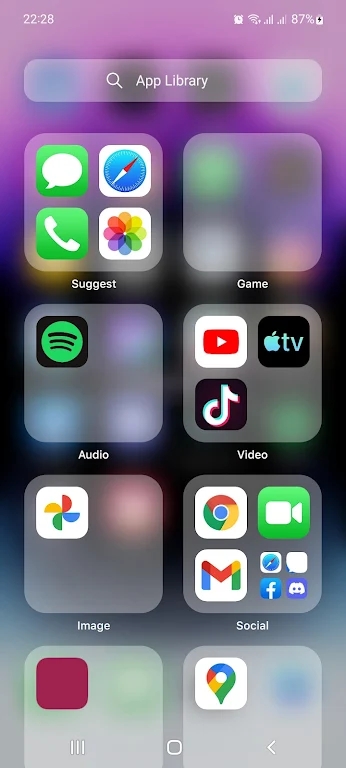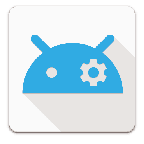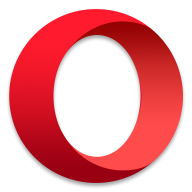iOS Launcher iPhone 15 aims to replicate the user interface (UI) and user experience (UX) of iOS on Android devices.
Function:
It typically replaces the default Android launcher with an interface that closely resembles iOS, including app icons, layout, and animations.
These launchers may offer customization options to tailor the iOS-like experience to the user's preferences.
Characteristics:
App Icons: iOS launcher apps often feature app icons that closely resemble those found on iOS devices.
Control Center: Some iOS launchers include a Control Center-like feature that provides quick access to settings such as Wi-Fi, Bluetooth, and screen brightness.
Gestures: Certain iOS launcher apps support iOS-like gestures for navigating the device, such as swiping down to access the search bar or swiping up to reveal the app switcher.
Notification Center: To enhance the iOS experience, some launchers include a Notification Center-style panel for viewing notifications and quick actions.
Highlights:
Familiarity: For users who are accustomed to the iOS interface, an iOS launcher provides a familiar environment on an Android device.
Customization: iOS launcher apps often offer customization options, allowing users to personalize their device's appearance and behavior.
App Compatibility: These launchers are typically compatible with a wide range of Android apps, ensuring that users can continue to use their favorite applications.
Advantages:
iOS Experience on Android: iOS launcher apps allow Android users to experience aspects of the iOS interface without switching to an iPhone.
Flexibility: Users who prefer certain aspects of iOS but want to retain the flexibility and features of the Android platform can benefit from using an iOS launcher.
Personalization: iOS launcher apps offer customization options that allow users to tailor their device's appearance and behavior to suit their preferences.