CapCut is a video editing app developed by Bytedance, the same company behind TikTok. It allows users to create professional-looking videos by providing a wide range of editing tools and effects.CapCut is a versatile video editing app that provides users with a range of editing tools, effects, and templates to create professional-quality videos. With its user-friendly interface and seamless integration with social media platforms, CapCut has gained popularity as a go-to app for video content creation.

How to add subtitles and dubbing in Capcut
1. Open Capcut downloaded from this website, select a video you want to create, and click start creation;
2. Click on "Text" at the bottom of the app;
3. Then click on 'New Text';
4. Then enter the subtitles you need;
5. Finally, click on 'Text Reading'.
Function:
CapCut offers a comprehensive set of video editing functions, including trimming, splitting, merging, and rotating clips. It also allows users to adjust video speed, add music or voiceovers, apply filters and effects, add text or stickers, and perform color correction. Advanced features like keyframe animations and multi-layer editing are also available.
User-Friendly Interface: CapCut has a user-friendly and intuitive interface, making it easy for both beginners and experienced users to navigate and create impressive videos. Its simple drag-and-drop system allows for seamless editing.
High-Quality Effects: The app offers a wide range of effects, transitions, filters, and animated stickers to enhance videos. Users can choose from various aesthetic styles and make their content visually appealing.
Social Media Integration and Sharing: CapCut is designed for sharing edited videos directly on social media platforms. Users can export their videos in different resolutions and formats and directly share them on TikTok, Instagram, YouTube, and other platforms.
Trendy Templates and Themes: CapCut provides pre-designed templates and themes for users to create videos with popular styles and trends. This feature allows users to save time and effort while producing visually engaging content.
Free and Accessible: CapCut is available for free on both iOS and Android devices, making it accessible to a wide range of users. It periodically receives updates, introducing new features and enhancements.
Usage:
CapCut can be used for various purposes, including creating vlogs, tutorials, video montages, promotional videos, and more. It allows users to express their creativity and storytelling skills by combining different clips, effects, and audio elements to produce captivating videos.


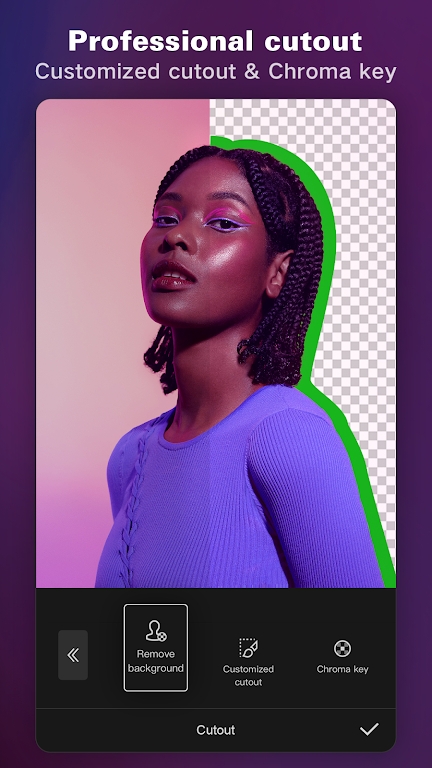
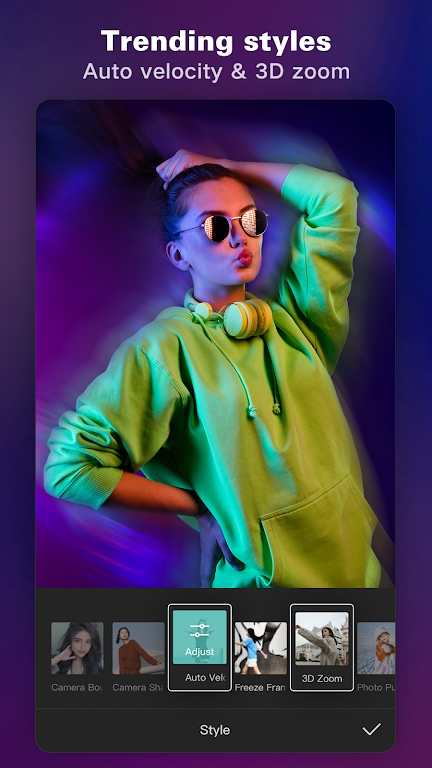
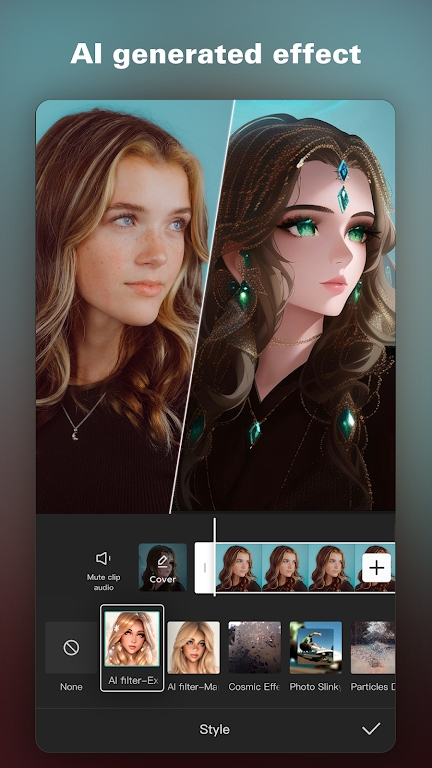
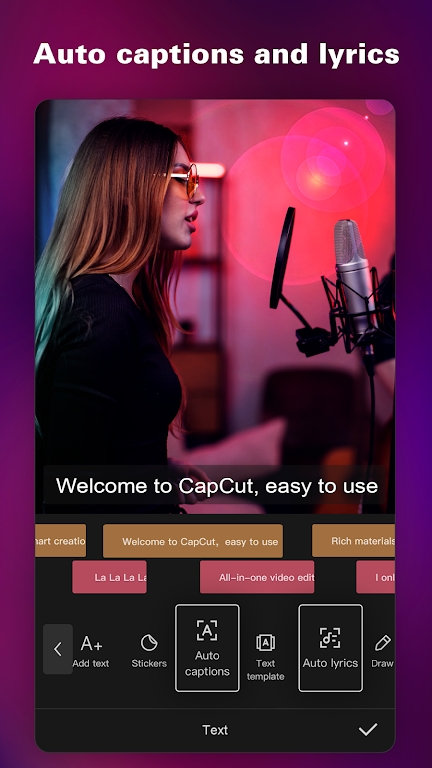











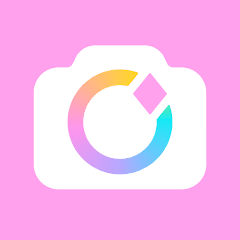












Preview: