Infinite Painter is a powerful digital painting app that offers a wide range of features and tools for creating beautiful artwork. Infinite Painter is a versatile and feature-rich digital painting app that offers a wide range of tools and features for artists of all skill levels.
Characteristics:
Brush options: Infinite Painter provides a wide variety of brush options, including traditional brushes, digital brushes, and customizable brushes. Users can adjust brush size, opacity, flow, and other settings to create unique and detailed artwork.
Layer support: The app supports multiple layers, allowing users to work on different parts of their artwork individually and make changes without affecting the entire composition. Layer blending modes and layer masks are also available for more advanced editing.
Blend modes and effects: Infinite Painter offers a range of blending modes and effects to enhance and customize artwork. Users can blend colors, apply gradients, add textures, and apply filters to achieve different artistic effects.
Advantages:
Color options: The app provides a wide range of color options, including a color wheel, color palettes, and customizable color swatches. Users can easily select and mix colors to create their desired color schemes.
User-friendly interface: Infinite Painter features an intuitive and user-friendly interface that allows both beginners and experienced artists to navigate the app easily and access its tools and features efficiently.
Customizable settings: The app allows users to customize various settings, such as brush presets, canvas size, and gesture controls, to tailor their painting experience to their preferences.
Highlights:
Realistic brush strokes and textures for a natural and lifelike painting experience.
Seamless integration with Dropbox and other cloud storage services for easy access to artwork across devices.
The ability to export artwork in high-resolution formats for printing or sharing on social media platforms.


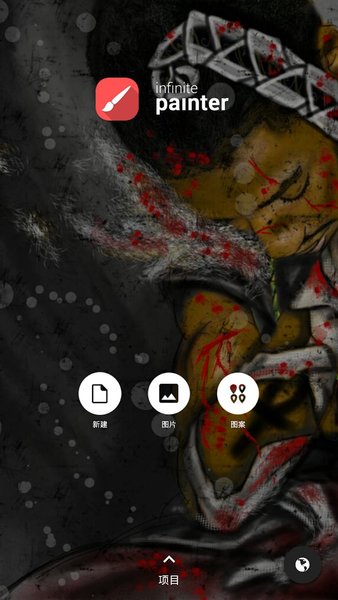

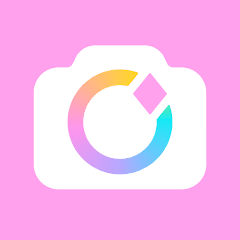



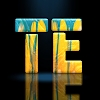
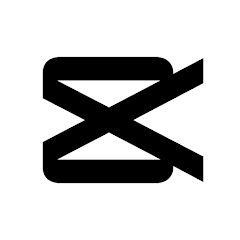













Preview: